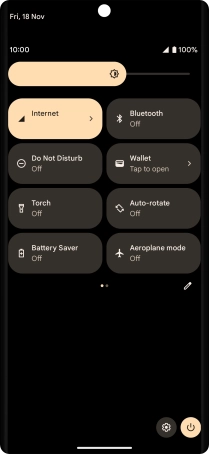Google Pixel 7 Pro
Android 13
1. Find "Internet"
Slide two fingers downwards starting from the top of the screen.

Press Internet.
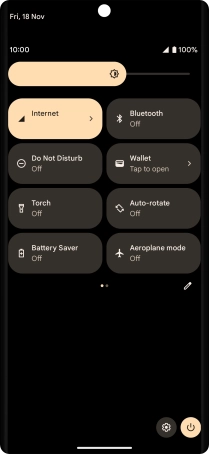
2. Turn Wi-Fi on or off
Press the indicator next to "Wi-Fi" to turn the function on or off.
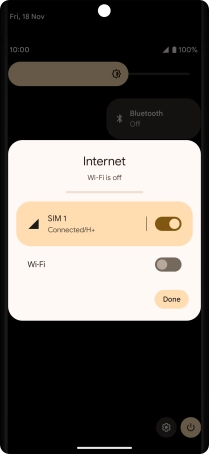
Press Done.
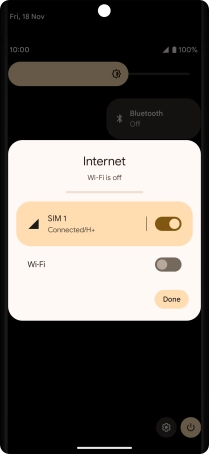
3. Return to the home screen
Slide your finger upwards starting from the bottom of the screen to return to the home screen.