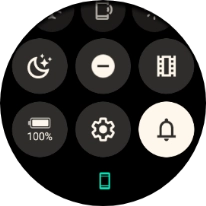Google Pixel Watch 2
Wear OS 4
1 Turn on low power mode
Slide your finger downwards starting from the top of the screen.

Press the battery icon.
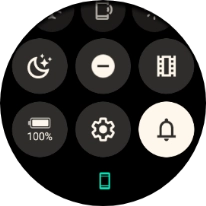
Press the confirm icon to turn on the function.
When you turn on low power mode, the power consumption is reduced by turning off certain functions, such as Always-on screen.
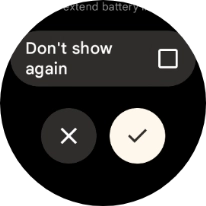
2 Return to the home screen
Press the crown to return to the home screen.