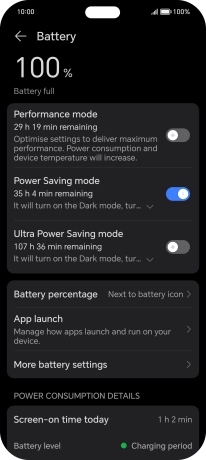HONOR 200 Lite
Android 14
1. Find "Battery"
Press the settings icon.
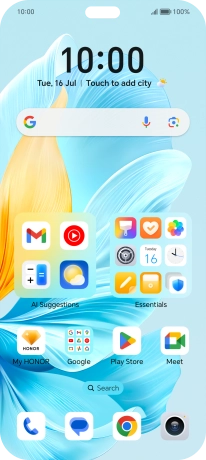
Press Battery.
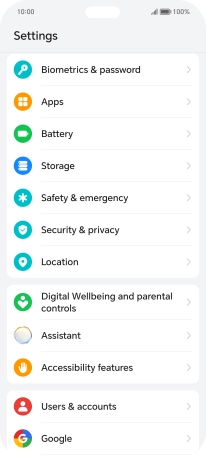
2. Extend the battery life
Press the indicator next to "Power Saving mode" to turn on the function.
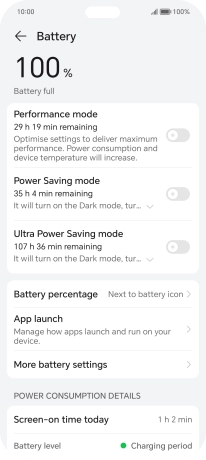
3. Return to the home screen
Slide your finger upwards starting from the bottom of the screen to return to the home screen.