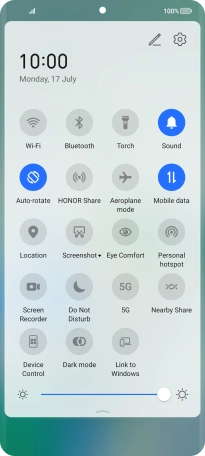HONOR Magic5 Lite
Android 12.0
1. Turn silent mode on or off
Slide two fingers downwards starting from the top of the screen.
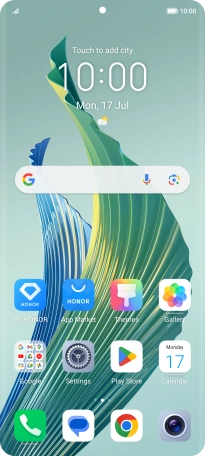
Press the sound mode icon the necessary number of times to turn silent mode on or off.
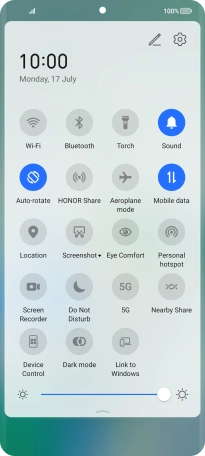
2. Return to the home screen
Slide your finger upwards starting from the bottom of the screen to return to the home screen.