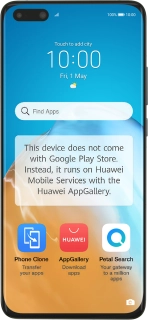
Huawei P40 Pro
Android 10.0
1. Open internet browser
Press the internet browser icon.

2. Find Facebook
Press the address bar.

Key in facebook.com and press the confirm icon.
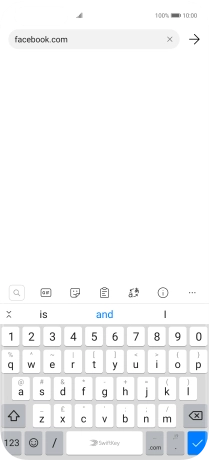
3. Download and install Facebook
Go to the web page where you can download Facebook and follow the instructions on the screen to install the app.

4. Return to the home screen
Slide your finger upwards starting from the bottom of the screen to return to the home screen.












