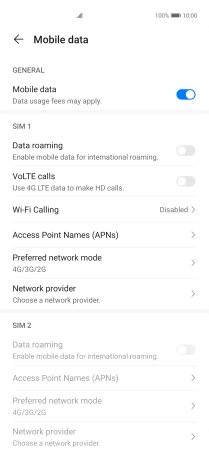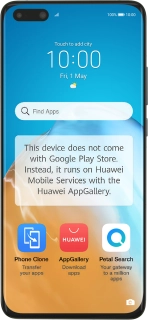
Huawei P40 Pro
Android 10.0
1. Find "Mobile data"
Press Settings.

Press Mobile network.
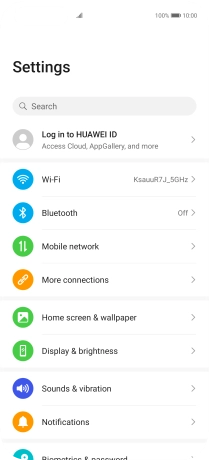
Press Mobile data.
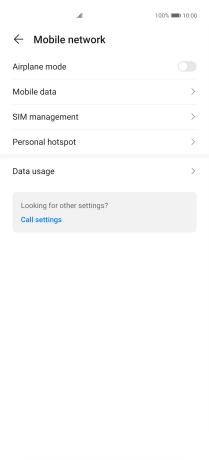
2. Turn VoLTE on or off
Press the indicator next to "VoLTE calls" to turn the function on or off.
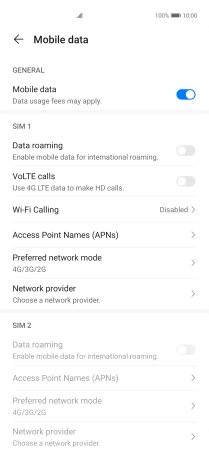
3. Return to the home screen
Slide your finger upwards starting from the bottom of the screen to return to the home screen.