
Huawei Y5p
Android 10.0
1. Find "Voicemail"
Press the phone icon.
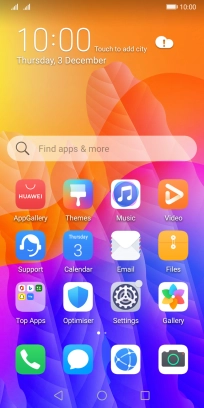
Press the menu icon.
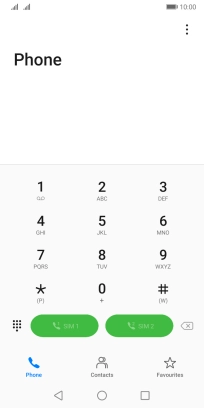
Press Settings.
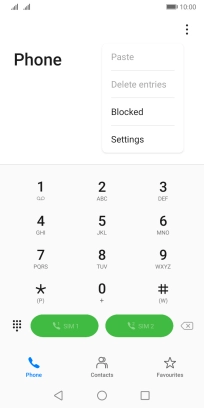
Press More below the required SIM.
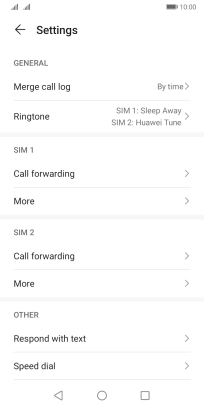
Press Voicemail.
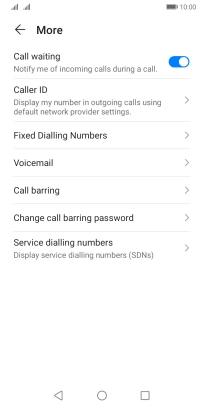
2. Save voicemail number
Press Voicemail number.

Key in +447836121121 and press OK.
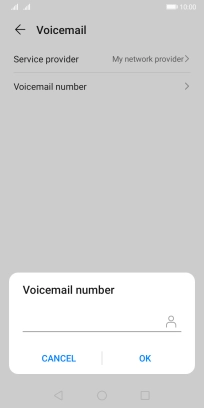
+447836121121
3. Return to the home screen
Press the Home key to return to the home screen.





















