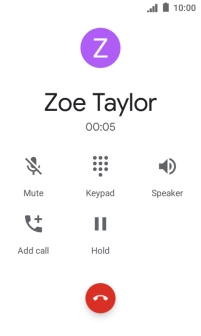IMO Q2 Plus
Android 8.1 (Go edition)
1. Silence the incoming call alert
Press the Volume keys when you get a call. The incoming call alert is silenced and the call continues until it's ended or diverted.

2. Answer a call
If the screen lock is turned off, press ANSWER.
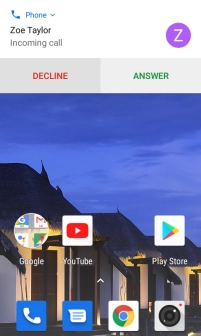
If the screen lock is turned on, press and drag the accept call icon upwards.
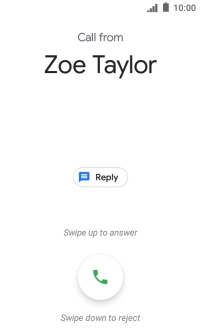
3. End call
Press the end call icon.