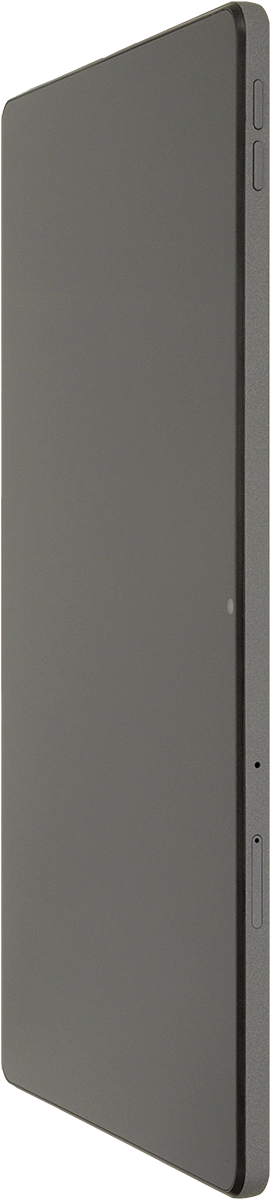Lenovo Tab M10 Plus (3rd Gen)
Android 13
1. Answer a call
Press the reply icon.
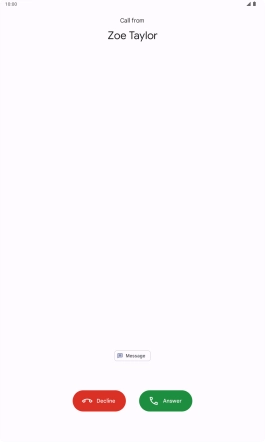
2. End call
Press the end call icon.

3. Silence the incoming call alert
Press the top or bottom Volume key when you get a call.
The incoming call alert is silenced and the call continues until it's ended or diverted.