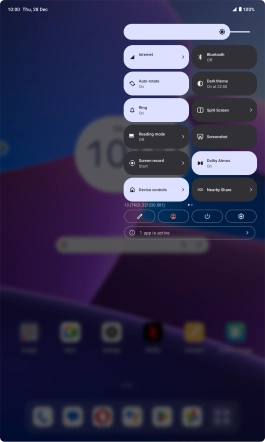Lenovo Tab M10 Plus (3rd Gen)
Android 13
1. Turn mobile data on or off
Slide your finger downwards starting from the top right side of the screen.

Press Internet.
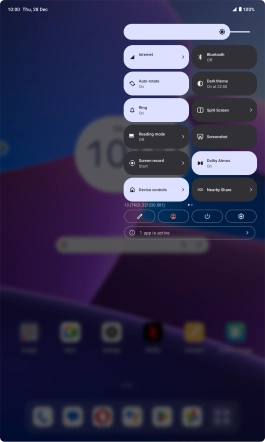
Press the mobile data indicator to turn the function on or off.
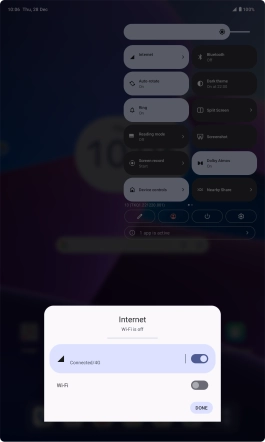
Press DONE.
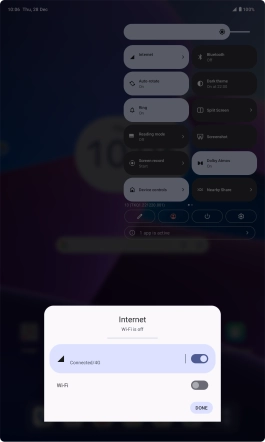
2. Return to the home screen
Slide your finger upwards starting from the bottom of the screen to return to the home screen.