
Lenovo ThinkPad Tablet 2
Find "Connect"
Slide your finger left on the display starting from the right edge of your tablet.
Press Settings.
Press Settings.

Press the network icon.

Press Locked.
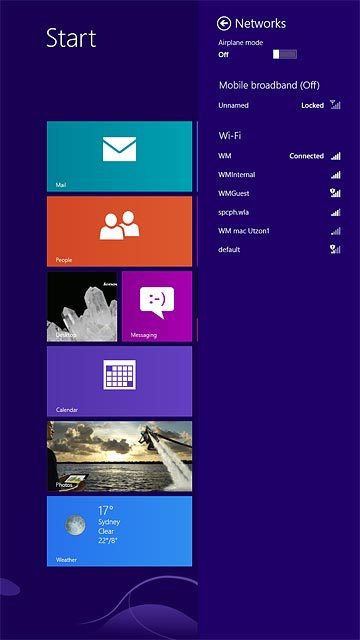
Press Connect.

Enter PIN
Key in your PIN and press Next.
If an incorrect PIN is entered three times in a row, your SIM will be blocked. To unblock your SIM, you'll need to key in your PUK. You can get the PUK by dialling 191 from a Vodafone mobile phone. If you're using a land line, you need to dial 03333 040 191.
Please note:
If the wrong PUK is entered ten times in a row, your SIM will be blocked permanently. In this case, you need a new SIM from Vodafone.
Please note:
If the wrong PUK is entered ten times in a row, your SIM will be blocked permanently. In this case, you need a new SIM from Vodafone.

Edit data connection settings
Press the drop down list below "Choose how you want to connect".
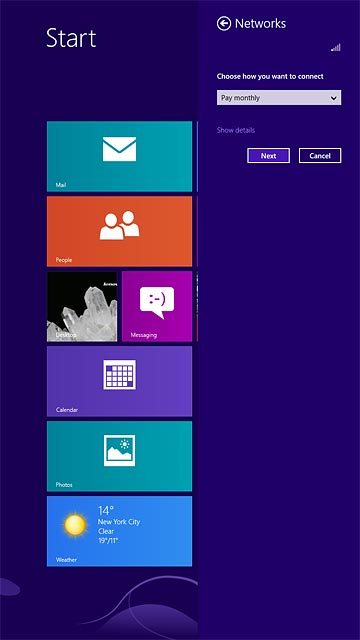
Press Custom.
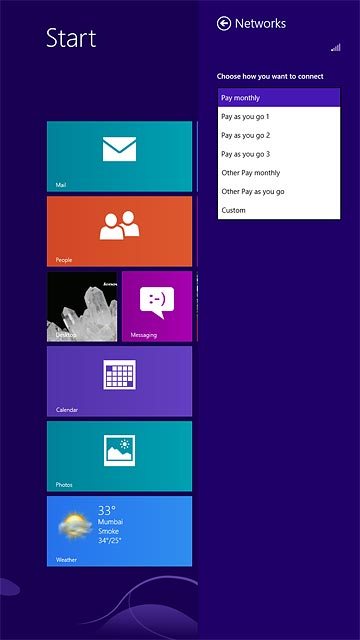
Enter APN
Press the field below "Access point name (APN)" and key in wap.vodafone.co.uk
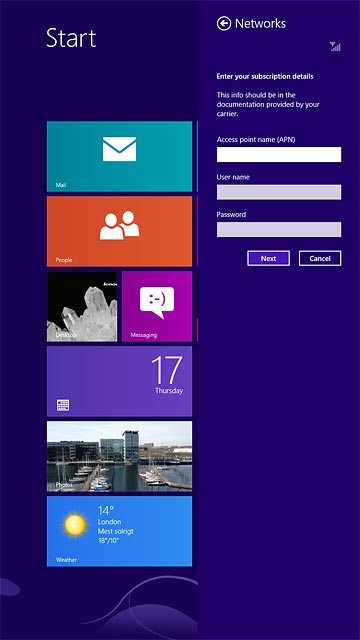
Enter username
Press the field below "Username" and key in wap
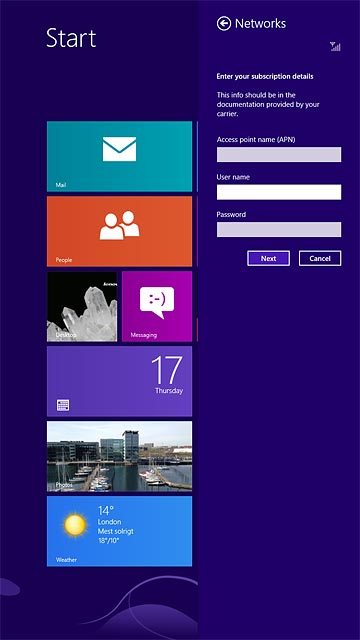
Enter password
Press the field below "Password" and key in wap
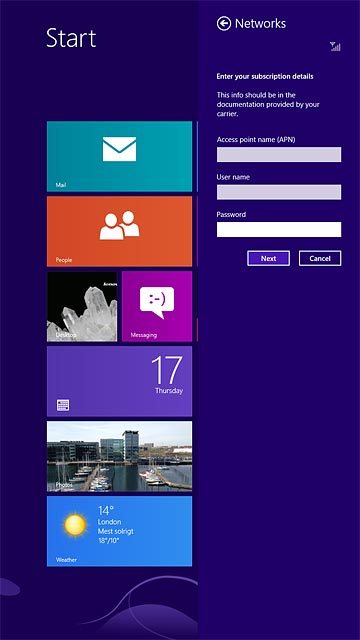
Save and activate data connection
Press Next.
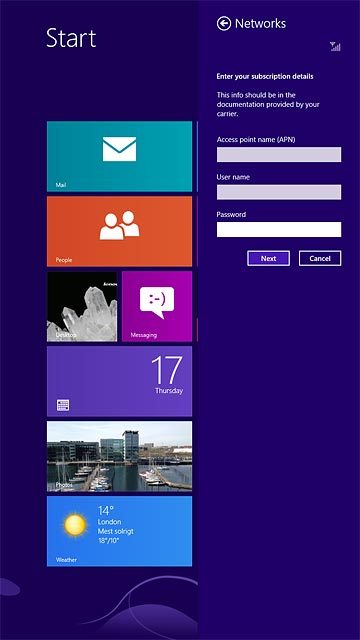
Return to the home screen
Press the Home key to return to the home screen.
