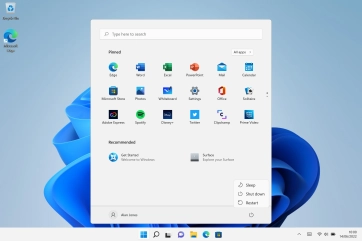Microsoft Surface Go 3
Windows 11
1. Turn on your laptop
Connect the power supply to the power plug and to a wall socket.

Press and hold On/Off until your laptop is turned on. Follow the instructions on the screen to log on.
2. Turn off your laptop
Click the Windows icon.
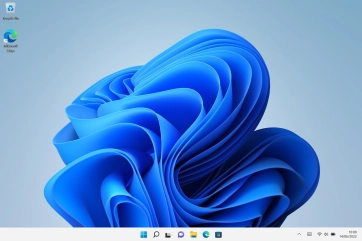
Click the power off icon.
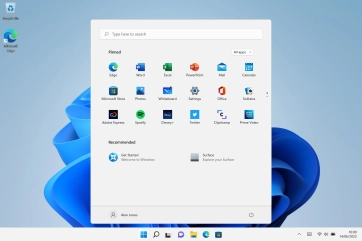
Click Shut down.