
MobiWire Oneida
1 Open the camera
Select the menu icon.

Select Camera.
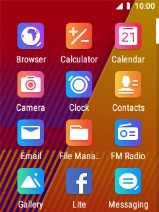
Select the camera icon.

2 Turn flash on or off
Select the flash icon.

Select the required setting.

3 Take a picture
Point the camera lens at the back of your phone at the required object.
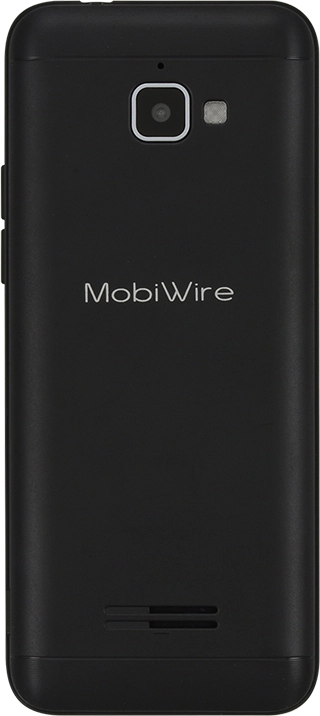
Press the Navigation key to take a picture.

4 Return to the home screen
Press Disconnect to return to the home screen.















