
Motorola Edge 40 5G
Android 13
1. Find "Mobile network"
Slide two fingers downwards starting from the top of the screen.
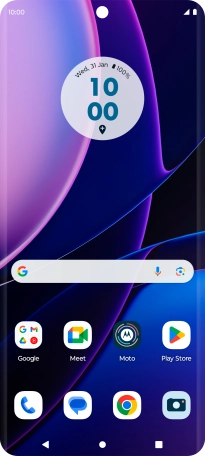
Press the settings icon.
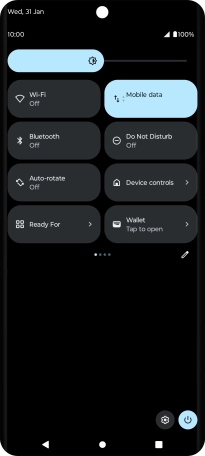
Press Network & Internet.
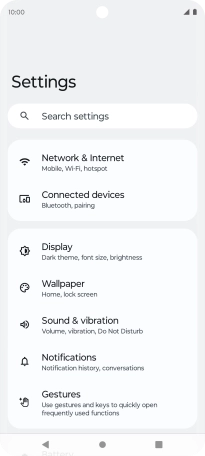
Press Mobile network.
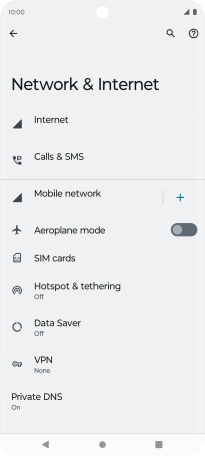
2. Turn use of price plan on or off
Press the required eSIM.
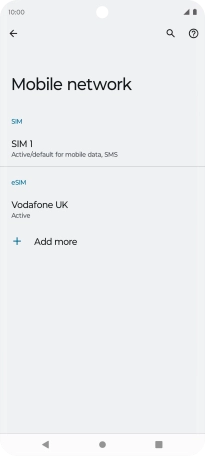
Press the indicator next to "Use SIM" to turn use of the SIM on or off.
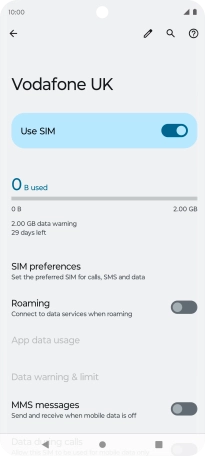
If you turn off the function, press Yes.
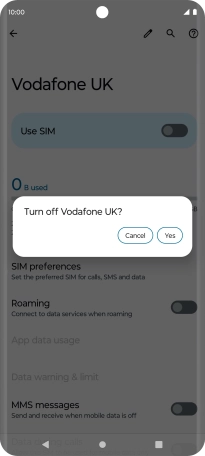
3. Select default price plan for voice calls
Press SIM preferences.
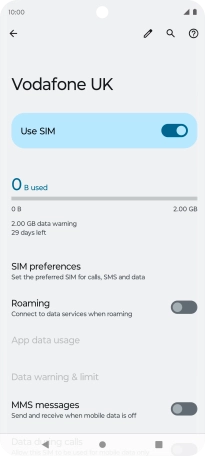
Press Manual.
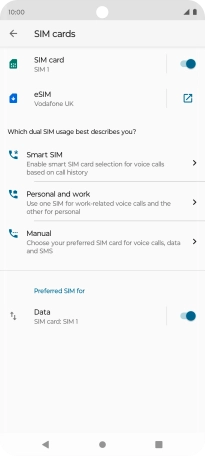
Press the drop down list below "Voice calls".
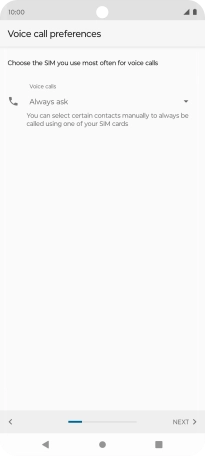
Press the required setting.
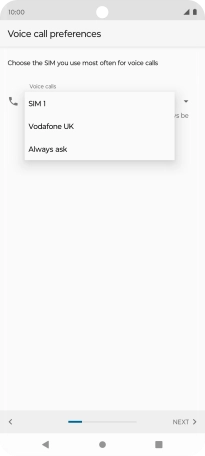
Press NEXT.
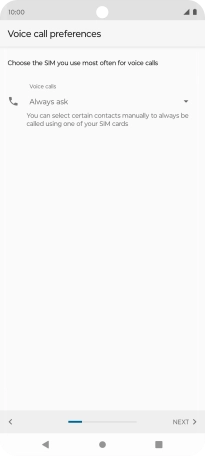
Press SKIP.
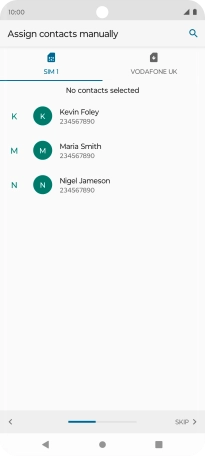
4. Select default price plan for mobile data
Press the drop down list below "Data".

Press the required price plan.

5. Select default price plan for text messaging
Press the drop down list below "SMS".

Press the required price plan.
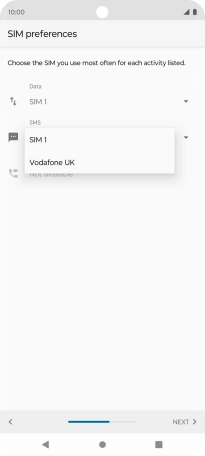
6. Return to the home screen
Press the Home key to return to the home screen.










































