
Motorola Moto E13
Android 13 (Go edition)
1. Find "Recent"
Press the call icon.

Press Recent.
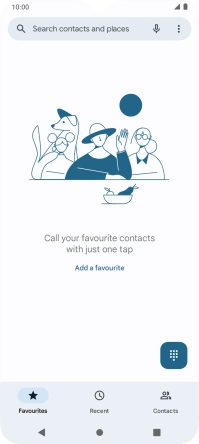
2. Block phone number
Press and hold the required contact.

Press Block/report spam.
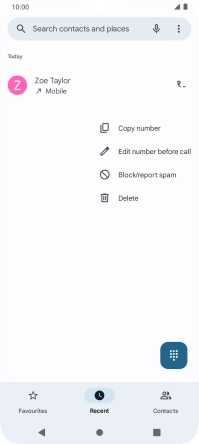
To report the number as spam, highlight the field next to "Report call as spam".
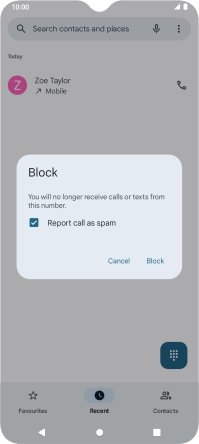
Press Block to block the number.
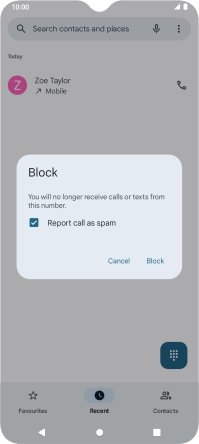
3. Return to the home screen
Press the Home key to return to the home screen.


















