
Motorola Moto G62 5G
Android 12.0
1. Find "Call forwarding"
Press the phone icon.
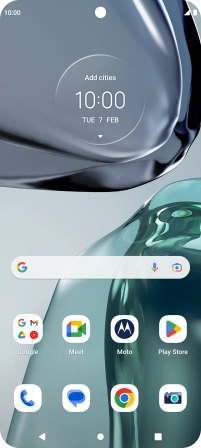
Press the menu icon.
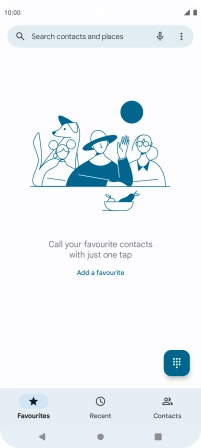
Press Settings.
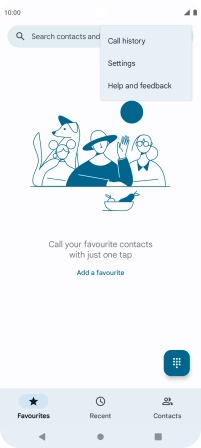
Press Calling accounts.
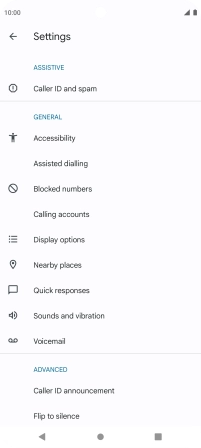
Press the name of the SIM.

Press Call forwarding.
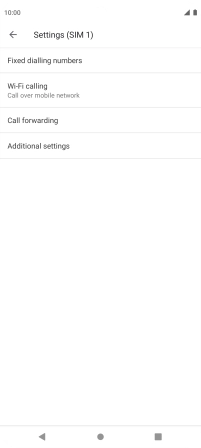
2. Cancel all diverts
Press the required divert type.

Press TURN OFF.
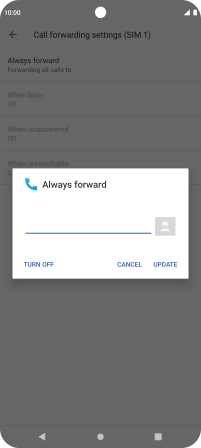
3. Return to the home screen
Press the Home key to return to the home screen.



























