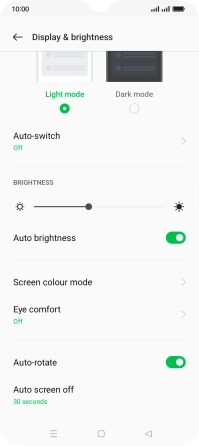OPPO A57 4G
Android 12.0
1. Find "Display & brightness"
Slide two fingers downwards starting from the top of the screen.

Press the settings icon.
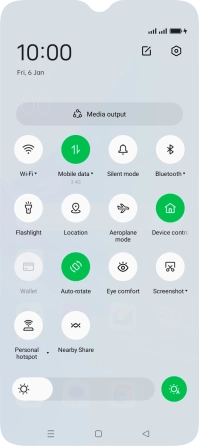
Press Display & brightness.
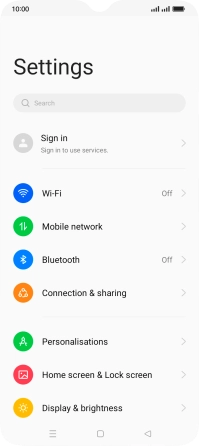
2. Adjust screen brightness
Press the indicator next to "Auto brightness" to turn automatic brightness on or off.
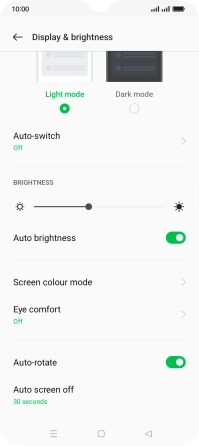
Drag the brightness indicator right or left to select the required brightness level.
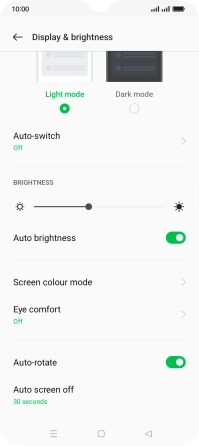
3. Return to the home screen
Press the Home key to return to the home screen.