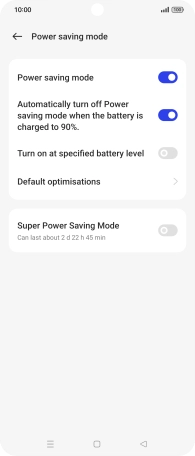OPPO Find N2 Flip
Android 13
1. Find "Power saving mode"
Slide two fingers downwards starting from the top of the screen.
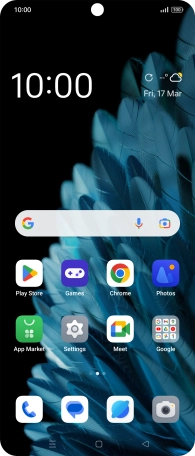
Press the settings icon.
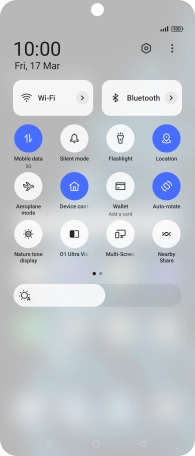
Press Battery.
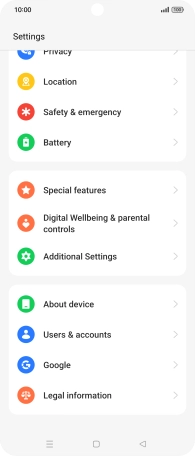
Press Power saving mode.
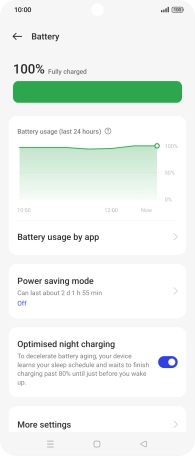
2. Extend the battery life
Press the indicator next to the required setting to turn on the function.
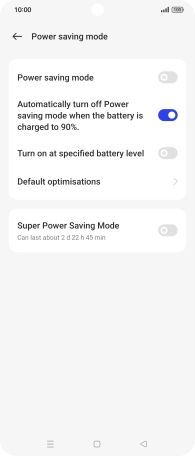
3. Return to the home screen
Press the Home key to return to the home screen.