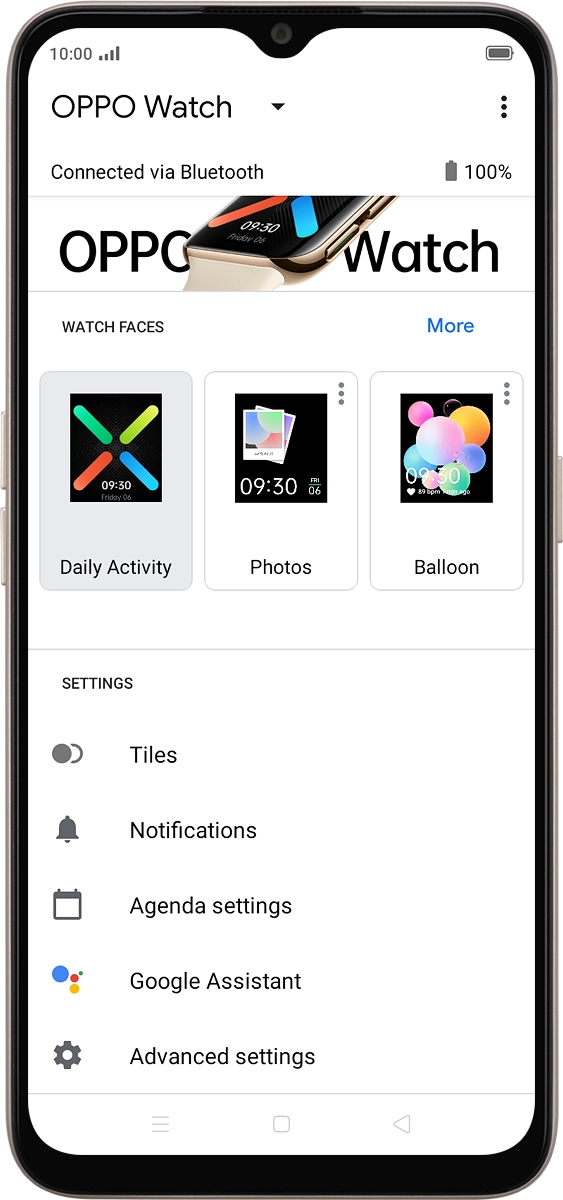OPPO Watch
Android Wear OS
1. Set up mobile data
On your phone: Press Wear OS.
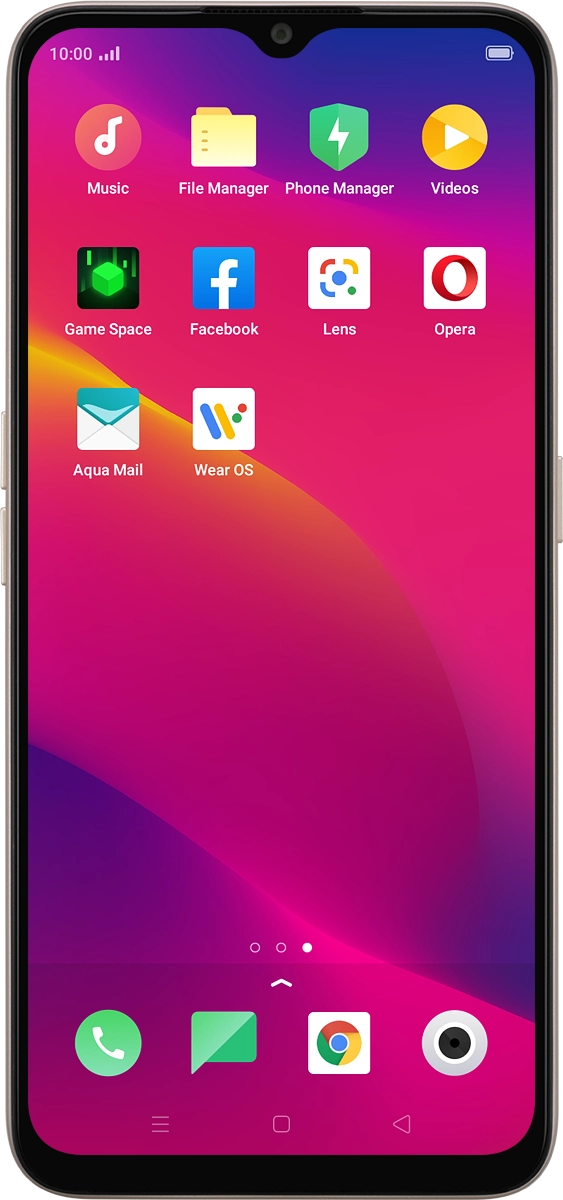
On your phone: Press Advanced settings.
On your phone: Press Mobile network settings.
On your phone: Press Setup carrier and follow the instructions on the screen to set up an eSIM and mobile data.
On your phone: Press Mobile network settings.
On your phone: Press Setup carrier and follow the instructions on the screen to set up an eSIM and mobile data.