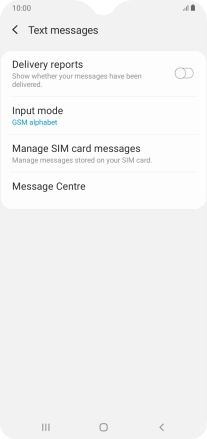Samsung Galaxy A10
Android 9.0
1. Find "Message Centre"
Press the message icon.

Press the menu icon.
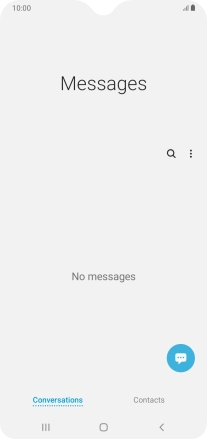
Press Settings.
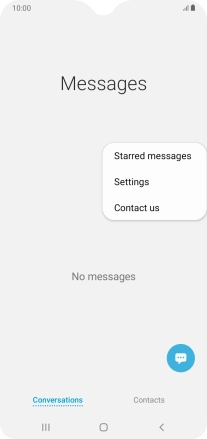
Press More settings.
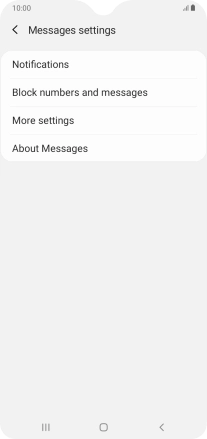
Press Text messages.

Press Message Centre.
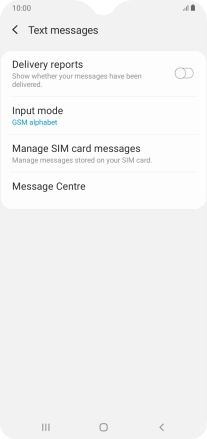
2. Set the message centre number
Key in +447785016005 and press Set.
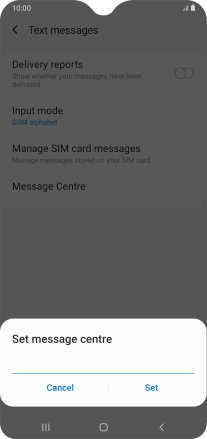
+447785016005
3. Return to the home screen
Press the Home key to return to the home screen.