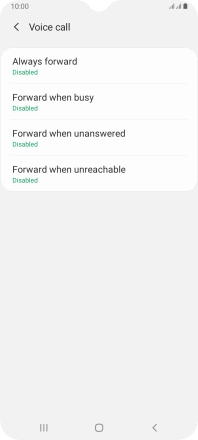Samsung Galaxy A12
Android 10.0
1. Find "Voice call"
Press the phone icon.
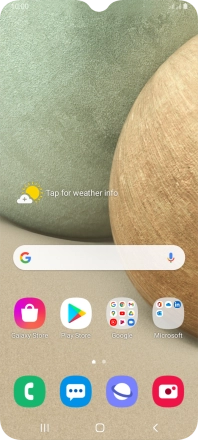
Press the menu icon.

Press Settings.
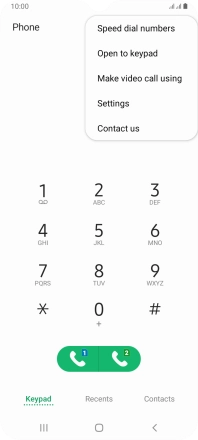
Press Supplementary services.
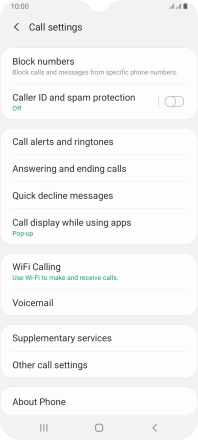
Press Call forwarding below the required SIM.
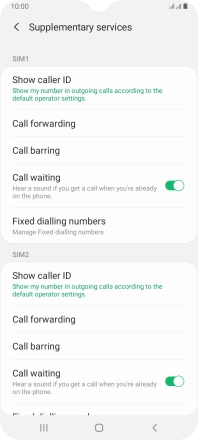
Press Voice call.
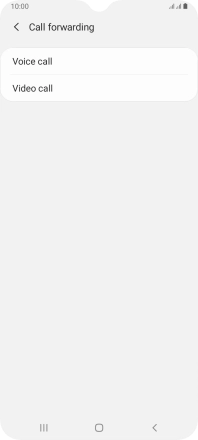
2. Cancel all diverts
Press the required divert type.
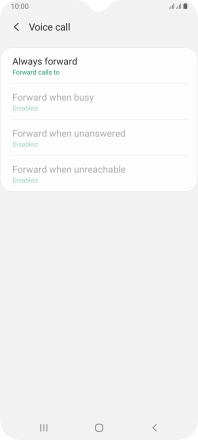
Press Disable.
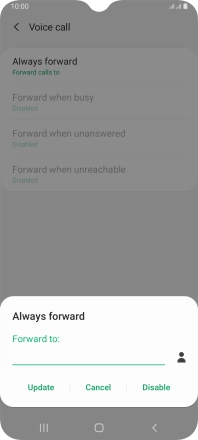
3. Return to the home screen
Press the Home key to return to the home screen.