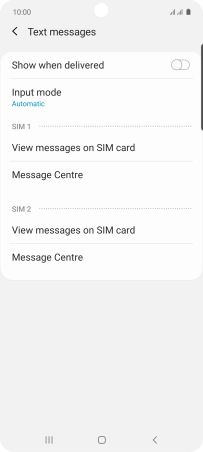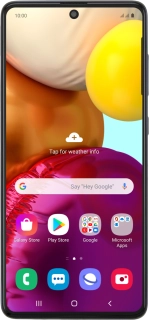
Samsung Galaxy A71
Android 10.0
1. Find "Message Centre"
Press the message icon.
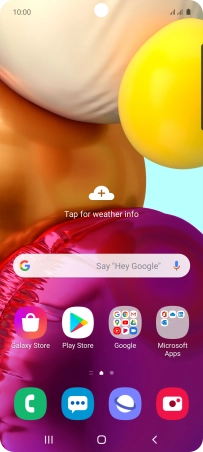
Press the menu icon.
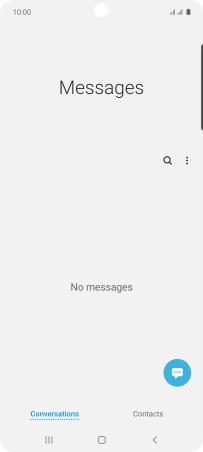
Press Settings.
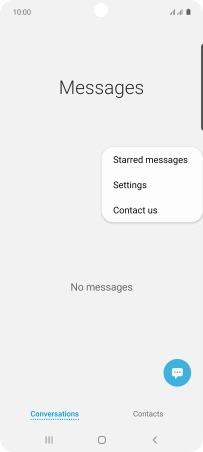
Press More settings.
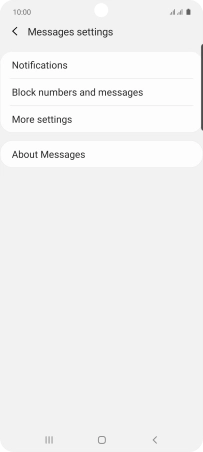
Press Text messages.
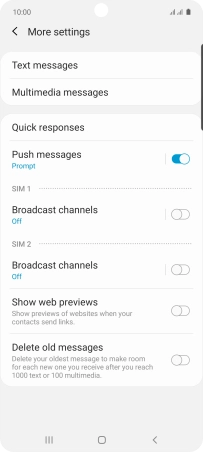
Press Message Centre below the required SIM.
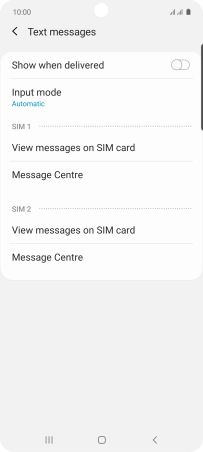
2. Set the message centre number
Key in +447785016005 and press Set.
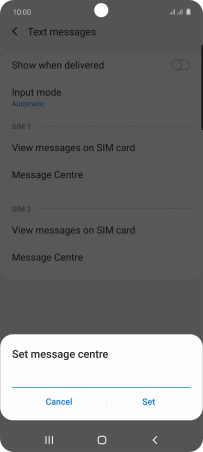
+447785016005
3. Return to the home screen
Press the Home key to return to the home screen.