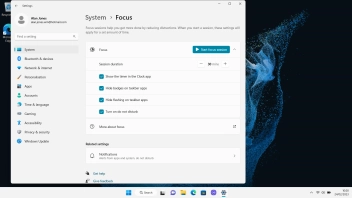Samsung Galaxy Book 2 Go 5G
Windows 11
1. Find "Focus"
Click the Windows icon.

Click Settings.
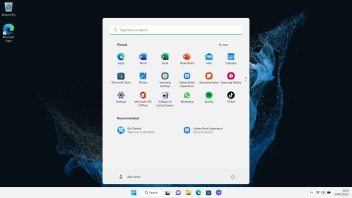
Click Focus.
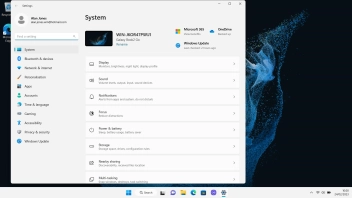
2. Choose focus mode settings
Follow the instructions on the screen to select the required settings for focus mode.
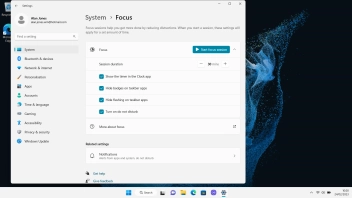
3. Turn focus mode on or off
Click Start focus session.
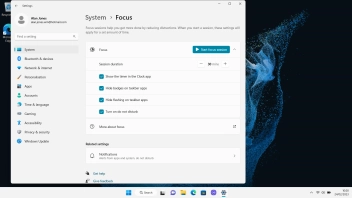
4. Return to the home screen
Click the close icon to return to the home screen.