
Samsung Galaxy S20+ 5G
Android 10.0
1. Turn on voice control
Press and hold the Side key.
If you've turned on automatic activation, you can activate voice control by saying the recorded command.

2. Use voice control
Say, in your own words, what you would like your phone to do, e.g.: CAMERA, CALL [contact], SEARCH THE WEB FOR [information].
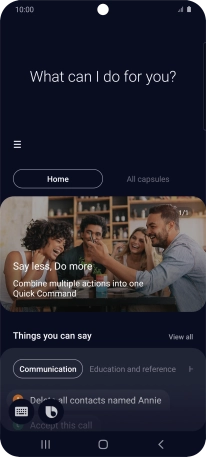
If an application is open on your phone, such as a Mail, you can also use the functions available here, e.g.: Reply to this email.
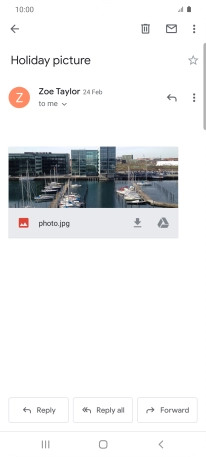
Press View all for more examples.
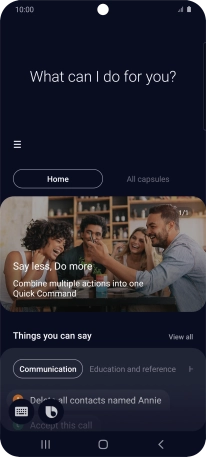
3. Return to the home screen
Press the Home key to return to the home screen.
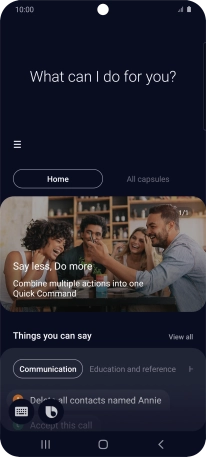
![Say, in your own words, what you would like your phone to do, e.g.: CAMERA, CALL [contact], SEARCH THE WEB FOR [information]. Say, in your own words, what you would like your phone to do, e.g.: CAMERA, CALL [contact], SEARCH THE WEB FOR [information].](http://wmstatic.global.ssl.fastly.net/ml/7170625-f-8e0a3087-5b86-40e9-8210-c995d9d11977.png?width=414&height=924)
![Say, in your own words, what you would like your phone to do, e.g.: CAMERA, CALL [contact], SEARCH THE WEB FOR [information]. Say, in your own words, what you would like your phone to do, e.g.: CAMERA, CALL [contact], SEARCH THE WEB FOR [information].](http://wmstatic.global.ssl.fastly.net/ml/7170625-f-8e0a3087-5b86-40e9-8210-c995d9d11977.png?width=328&height=728)
![Say, in your own words, what you would like your phone to do, e.g.: CAMERA, CALL [contact], SEARCH THE WEB FOR [information]. Say, in your own words, what you would like your phone to do, e.g.: CAMERA, CALL [contact], SEARCH THE WEB FOR [information].](http://wmstatic.global.ssl.fastly.net/ml/7170625-f-8e0a3087-5b86-40e9-8210-c995d9d11977.png?width=216&height=480)


