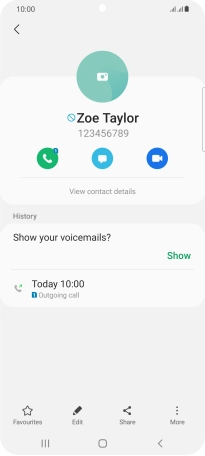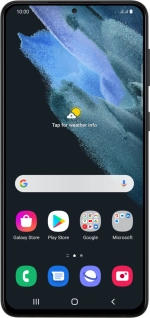
Samsung Galaxy S21+ 5G
Android 11.0
1. Find "More"
Press the phone icon.
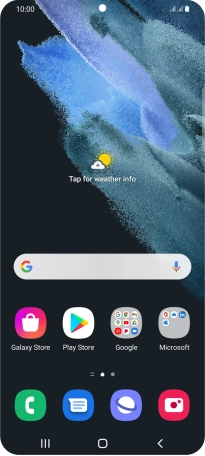
Press Recents.
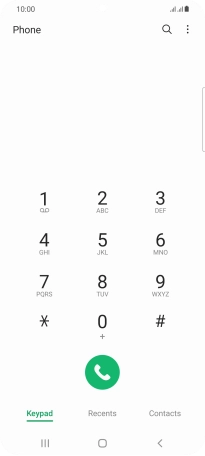
Press the required number.
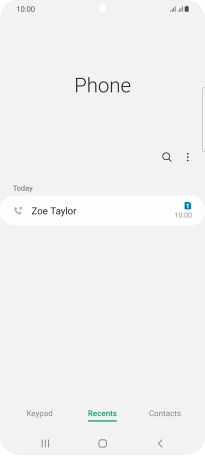
Press the info icon.
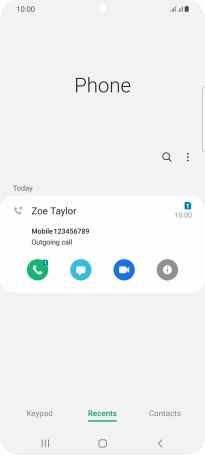
Press More.
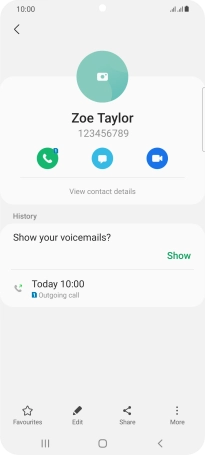
2. Block phone number
Press Block contact.
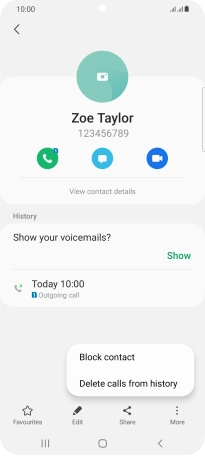
Press Block.
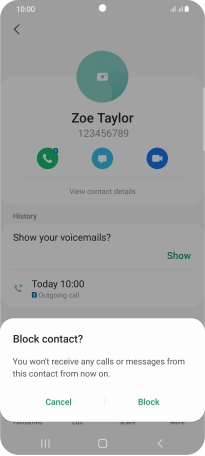
3. Return to the home screen
Press the Home key to return to the home screen.