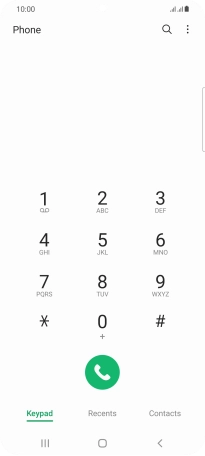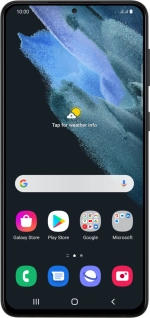
Samsung Galaxy S21+ 5G
Android 11.0
1. Key in the number
Press the phone icon.
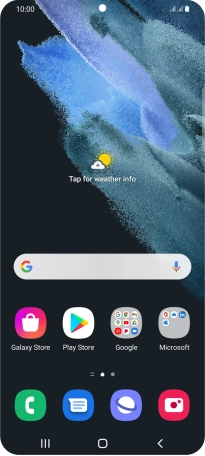
Press Keypad.
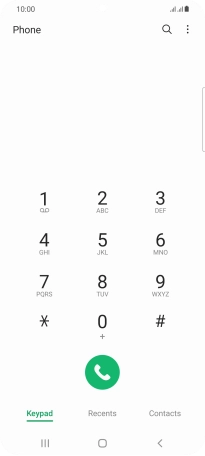
Key in the required number and press the call icon next to the required SIM.
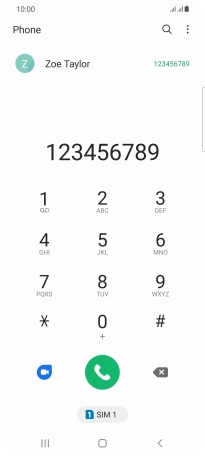
2. End call
Press the end call icon.
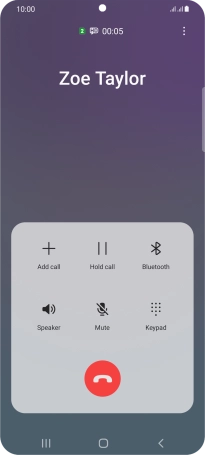
3. Return to the home screen
Press the Home key to return to the home screen.