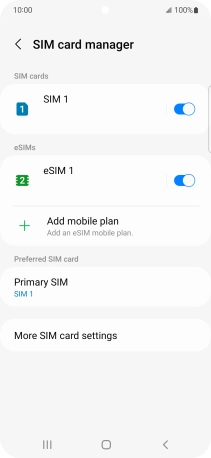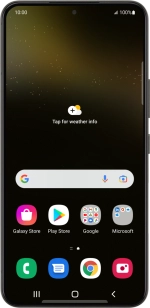
Samsung Galaxy S22 5G
Android 12.0
1. Find "SIM card manager"
Slide two fingers downwards starting from the top of the screen.
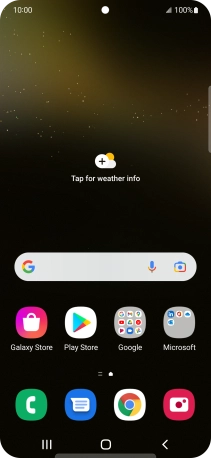
Press the settings icon.
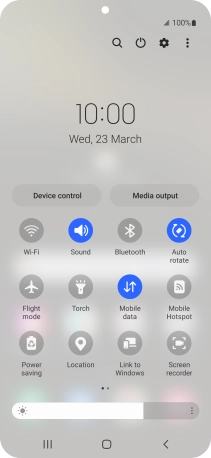
Press Connections.
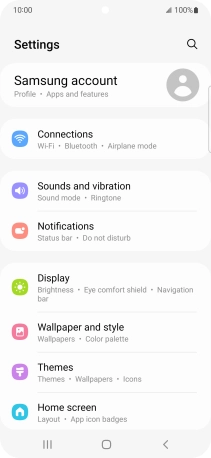
Press SIM card manager.
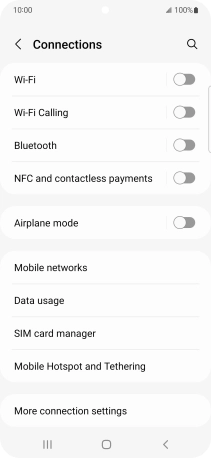
2. Turn use of price plan on or off
Press the required eSIM.
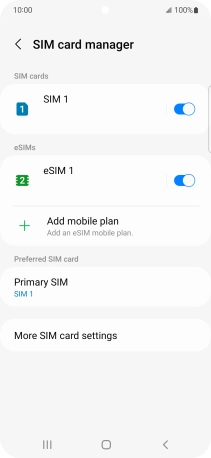
Press the indicator to turn use of the price plan on or off.
You can temporarily turn use of a price plan on or off if needed. Please note that this is not the same as cancelling a price plan.
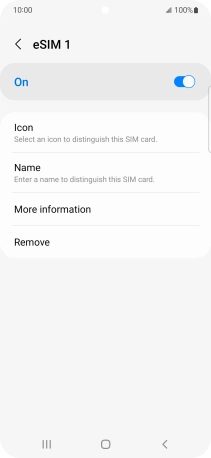
If you turn off use of the price plan, press OK.

Press the Return key.
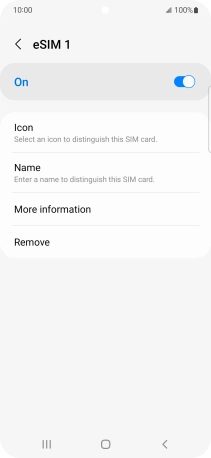
3. Select default price plan for voice calls, text messaging and mobile data
Press Primary SIM.
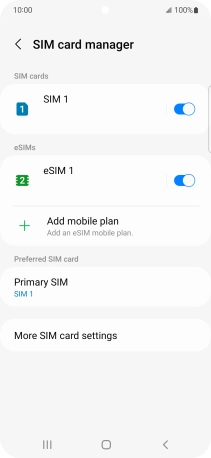
Press the required price plan.
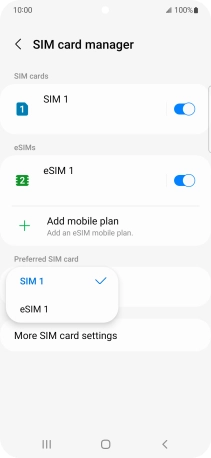
If you change price plan, press Change.
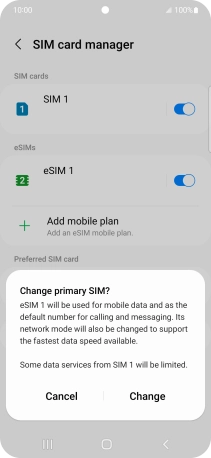
4. Return to the home screen
Press the Home key to return to the home screen.