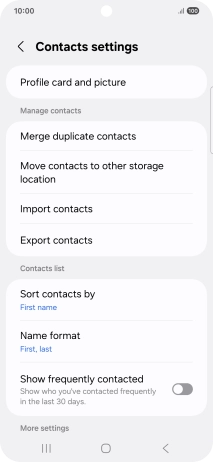Samsung Galaxy S25
Android 15
1. Find "Merge duplicate contacts"
Slide your finger upwards on the screen.

Press Contacts.
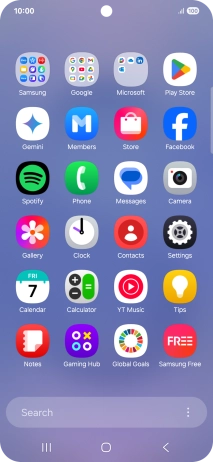
Press the menu icon.
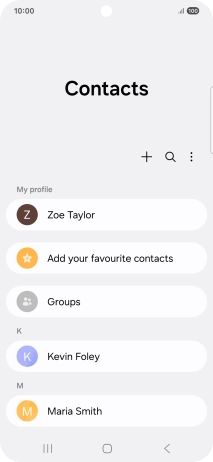
Press Settings.
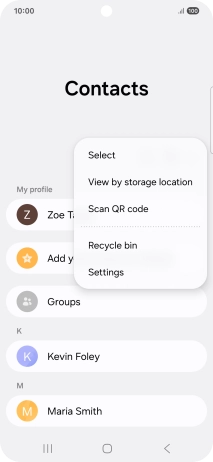
Press Merge duplicate contacts.
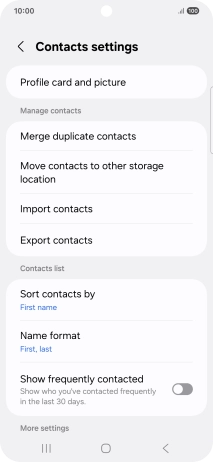
2. Merge identical contacts
Press the field next to the required number.
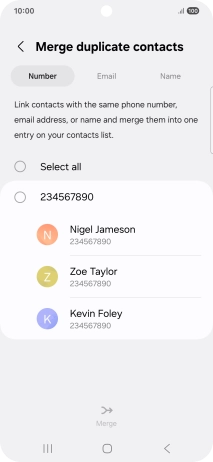
Press Merge.
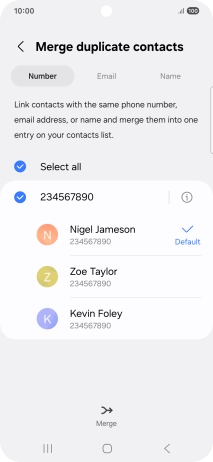
3. Return to the home screen
Press the Home key to return to the home screen.