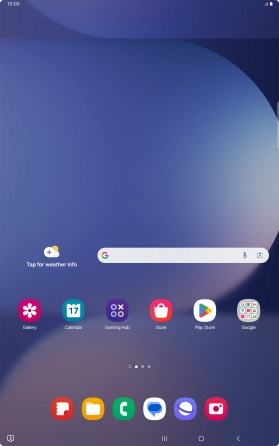Samsung Galaxy Tab S10+ 5G
Android 14
1. Charge the battery
Connect the charger to the socket and to a wall socket.
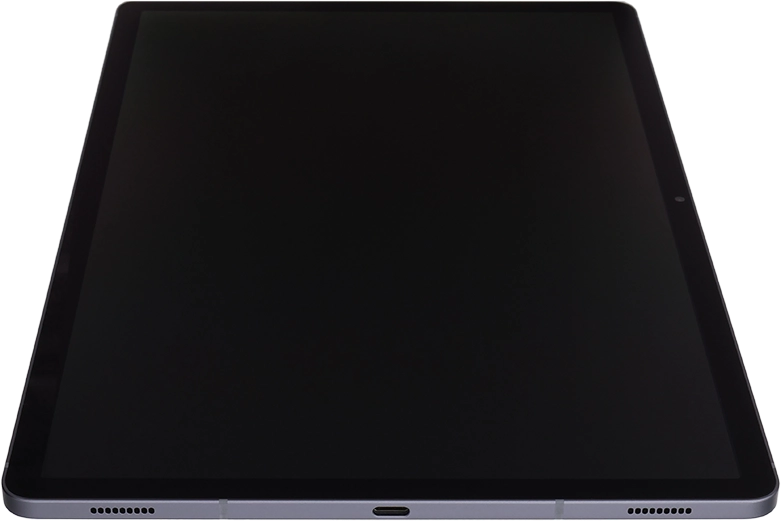
When the battery charging icon is displayed, the battery is charging.
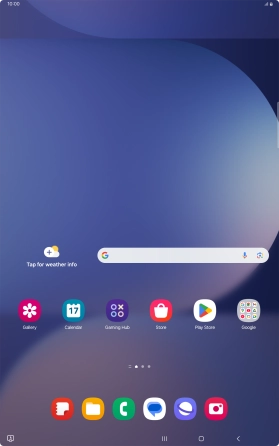
When your tablet is turned on, you can always see the battery power level. The larger the coloured section of the battery icon, the more remaining battery power.