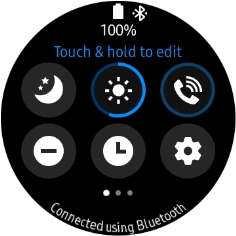Samsung Galaxy Watch Active2
TIZEN OS
1. Turn on suppression of calls and notifications
Slide your finger downwards starting from the top of the screen.

Press the suppression of calls and notifications icon.
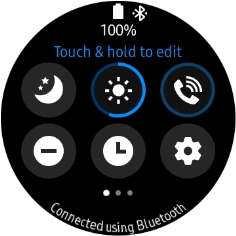
Press the required setting.
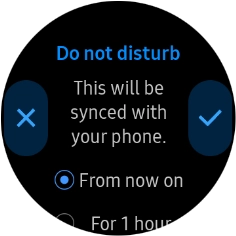
Press the confirm icon.
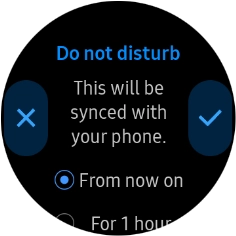
2. Turn off suppression of calls and notifications
Slide your finger downwards starting from the top of the screen.

Press the suppression of calls and notifications icon.
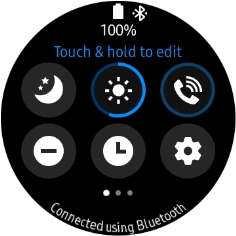
3. Return to the home screen
Press the Home key to return to the home screen.