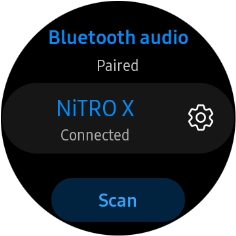Samsung Galaxy Watch Active2
TIZEN OS
1. Find "Bluetooth"
Press the Home key.

Press the settings icon.
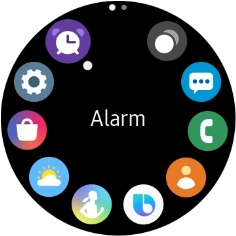
Press Connections.

Press Bluetooth.

2. Turn on Bluetooth
Press Bluetooth to turn on the function.

3. Pair a Bluetooth headset with your smartwatch
Press Bluetooth audio.

Press the required Bluetooth headset.
Your Bluetooth headset needs to be turned on and be ready to connect via Bluetooth.
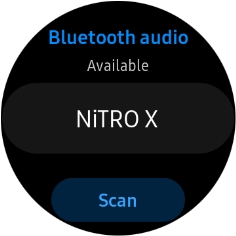
4. Return to the home screen
Press the Home key to return to the home screen.