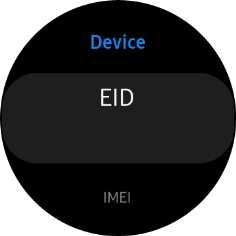Samsung Galaxy Watch Active2
TIZEN OS
1. Find "Device"
Press the Home key.

Press the settings icon.
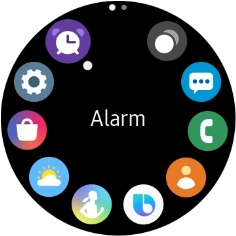
Press About watch.

Press Device.
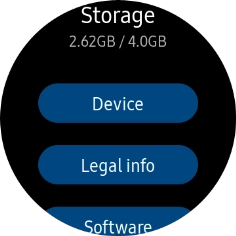
2. View EID number
Your smartwatch's EID number is displayed below EID.
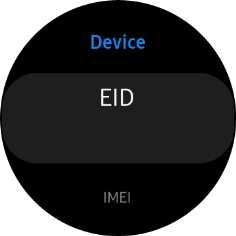
3. Return to the home screen
Press the Home key to return to the home screen.