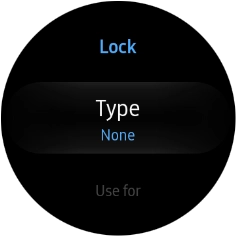Samsung Galaxy Watch
TIZEN OS
1. Find "Lock"
Press the Home key.
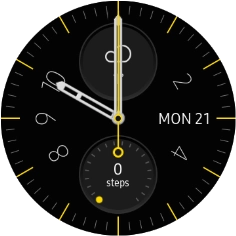
Press the settings icon.

Press Security.
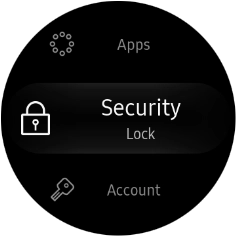
Press Lock.
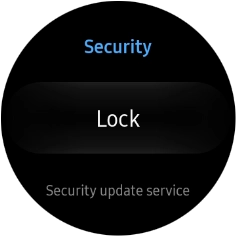
2. Create lock code using a pattern
Press Type.
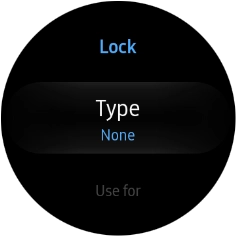
Press Pattern.
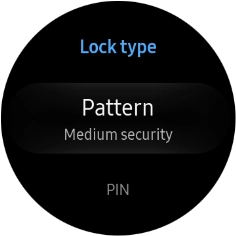
Slide your finger across the screen to connect at least four points and press CONTINUE.
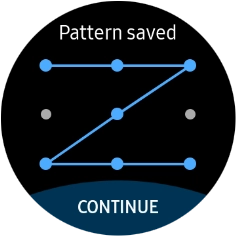
Repeat the selected lock code and press DONE.
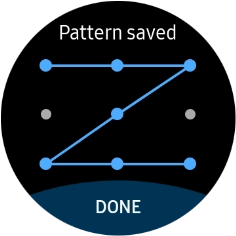
3. Turn off use of lock code
Press Type and key in the current lock code.
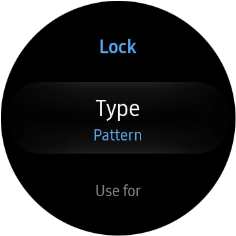
Press None.
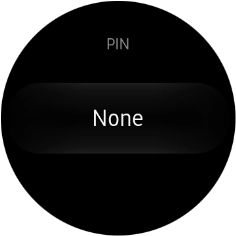
4. Return to the home screen
Press the Home key to return to the home screen.