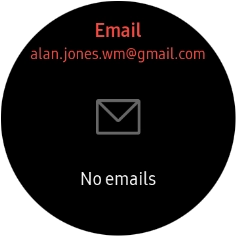Samsung Galaxy Watch
TIZEN OS
1. Read email message
Press the Home key.
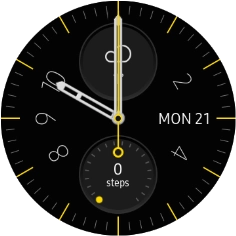
Press the email message icon.

Press the required email message to read it.
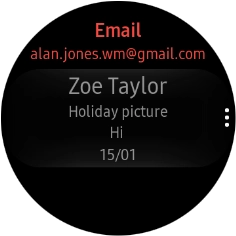
2. Reply to email message using text input
Press the write reply icon and key in the required text.
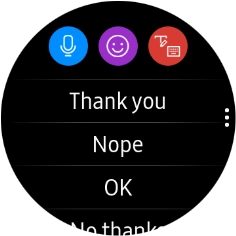
Press the send icon.
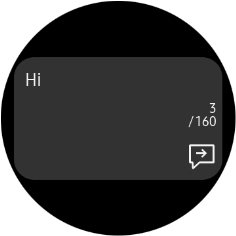
3. Reply to email message using quick reply
Press the required reply.
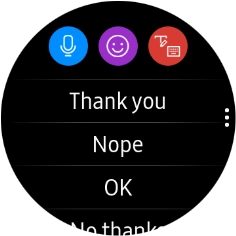
4. Reply to email message using voice
Press the microphone icon and follow the instructions on the screen to record and send the required reply.
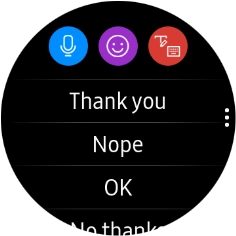
5. Delete email message
Press the menu icon.
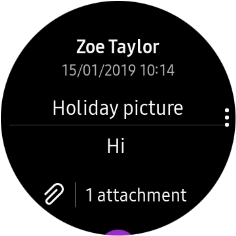
Press the delete icon.
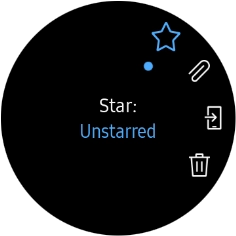
6. Return to the home screen
Press the Home key to return to the home screen.