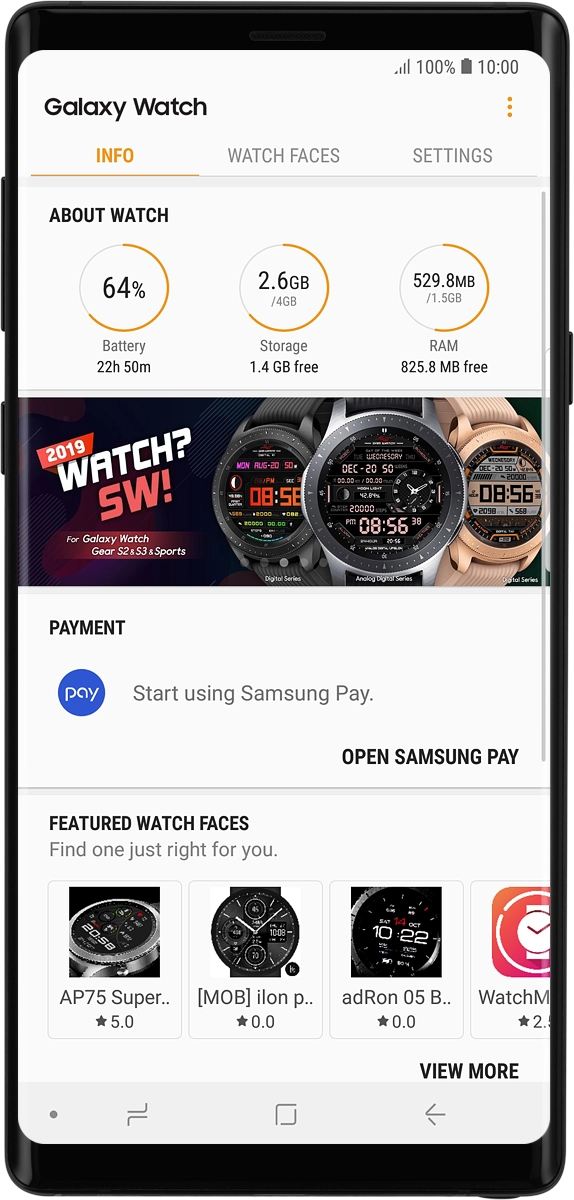Samsung Galaxy Watch
TIZEN OS
1 Turn on your smartwatch
Press and hold the Home key until your smartwatch is turned on.
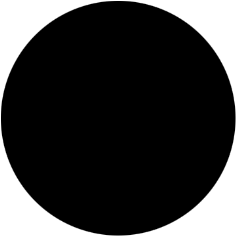
2 Select language
Press the language icon.
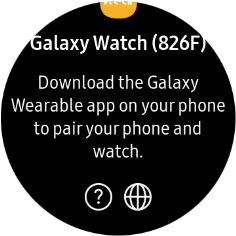
Press the required language.

3 Connect your smartwatch and your phone using Bluetooth
Place your smartwatch next to your phone.
Make sure Bluetooth is turned on on your phone.
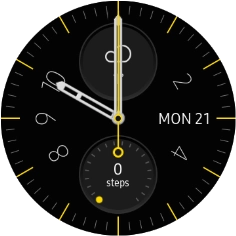
On your phone: Press Galaxy Wearable.
Make sure you've installed the application Galaxy Wearable on your phone.

On your phone: Press START THE JOURNEY.
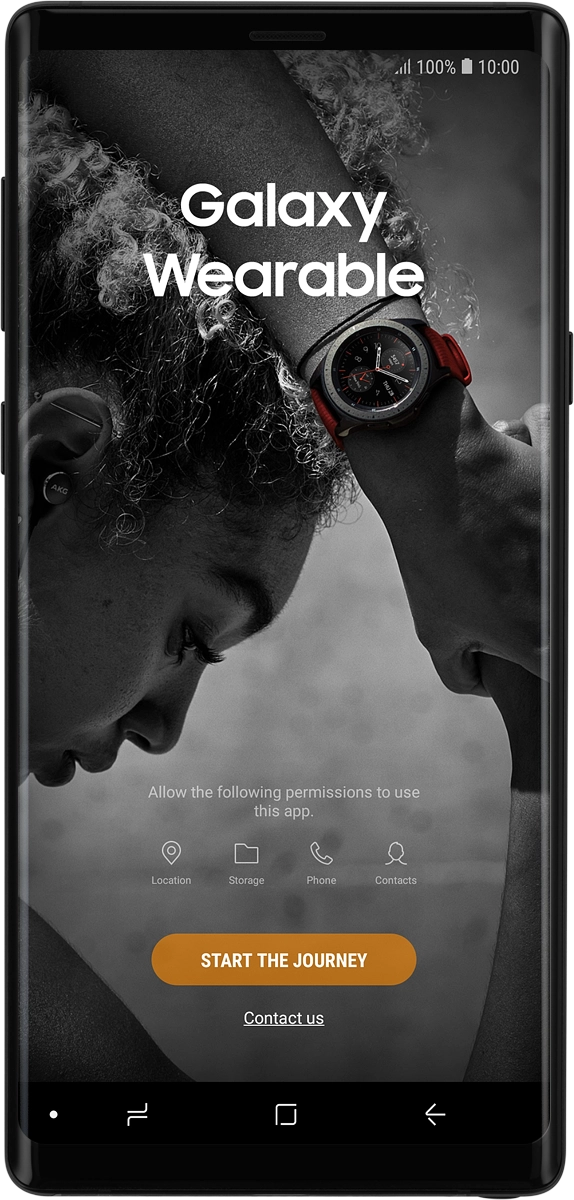
On your phone: Press Galaxy Watch 42mm.
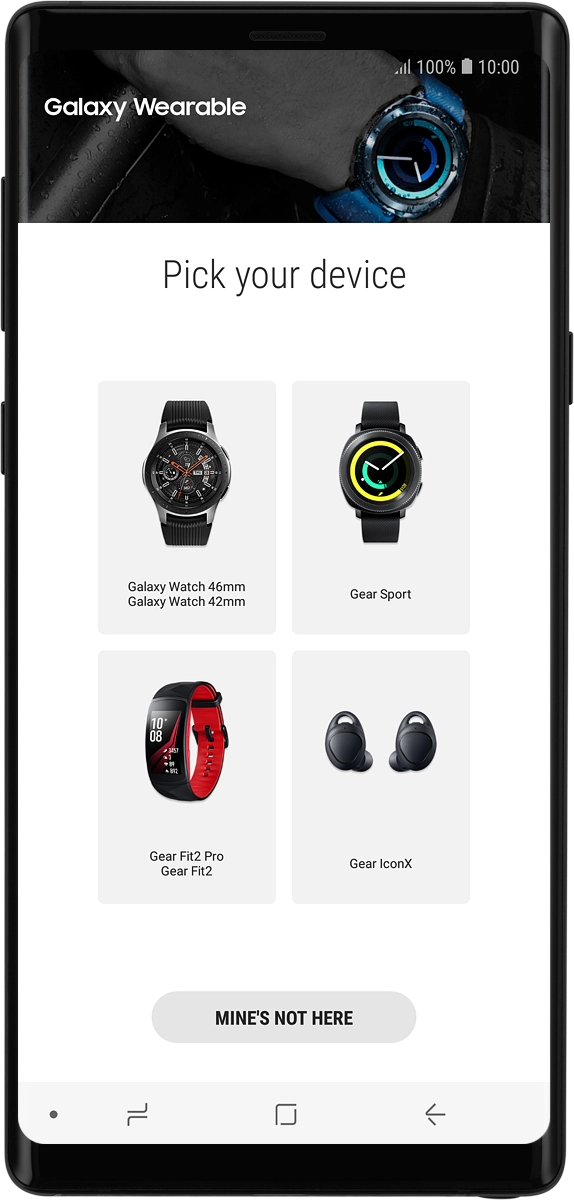
On your phone: Press OK.
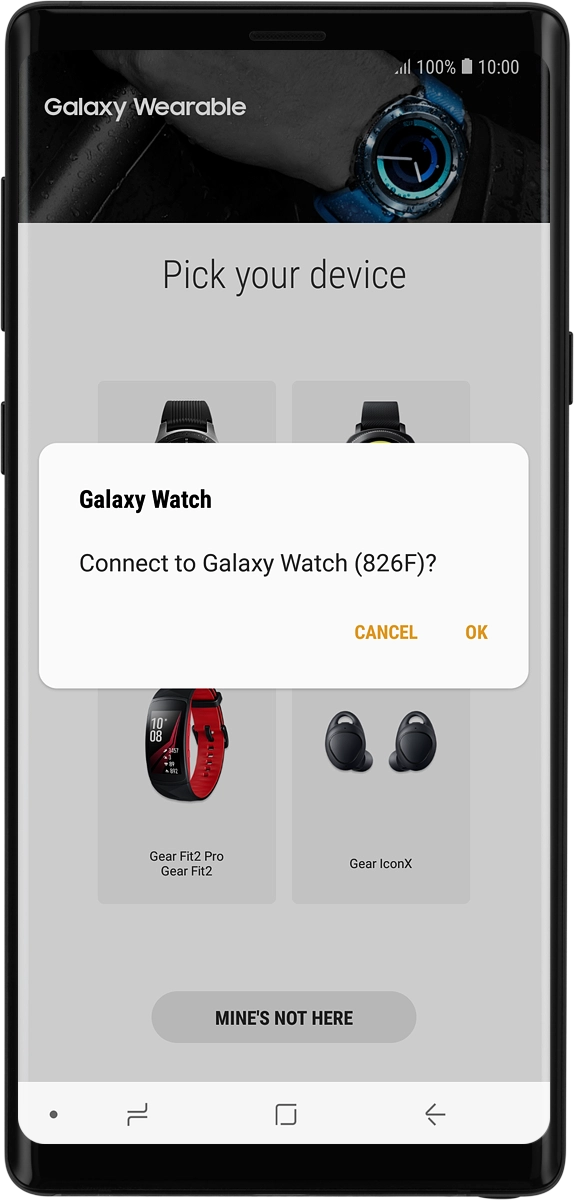
On your phone: Check that the code is identical to the code displayed on your smartwatch and confirm the connection on both devices.
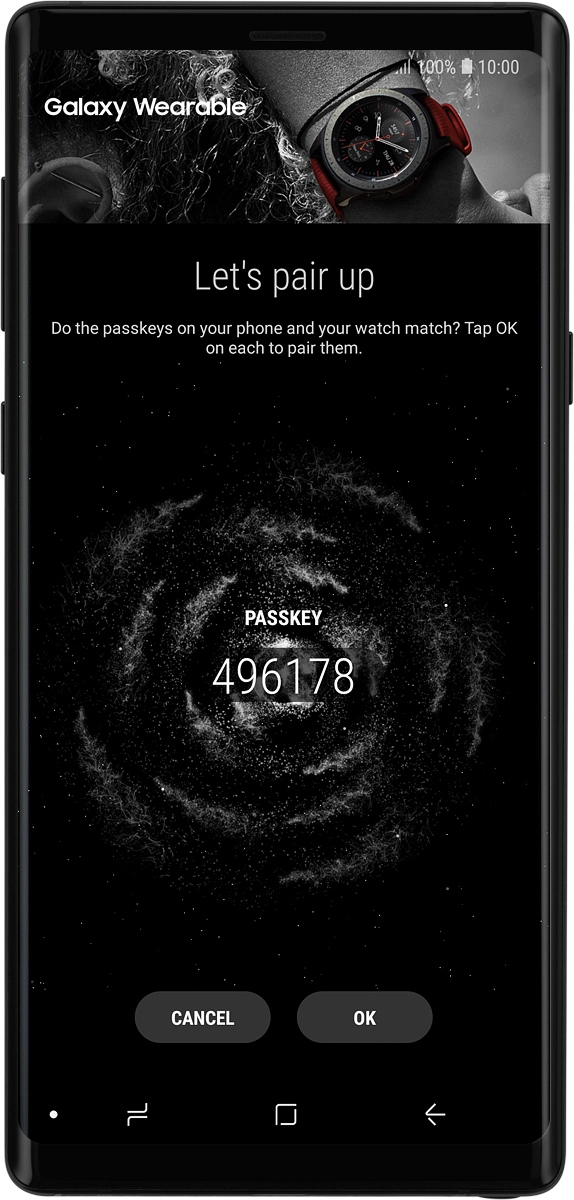
On your phone: Press Agree to all..
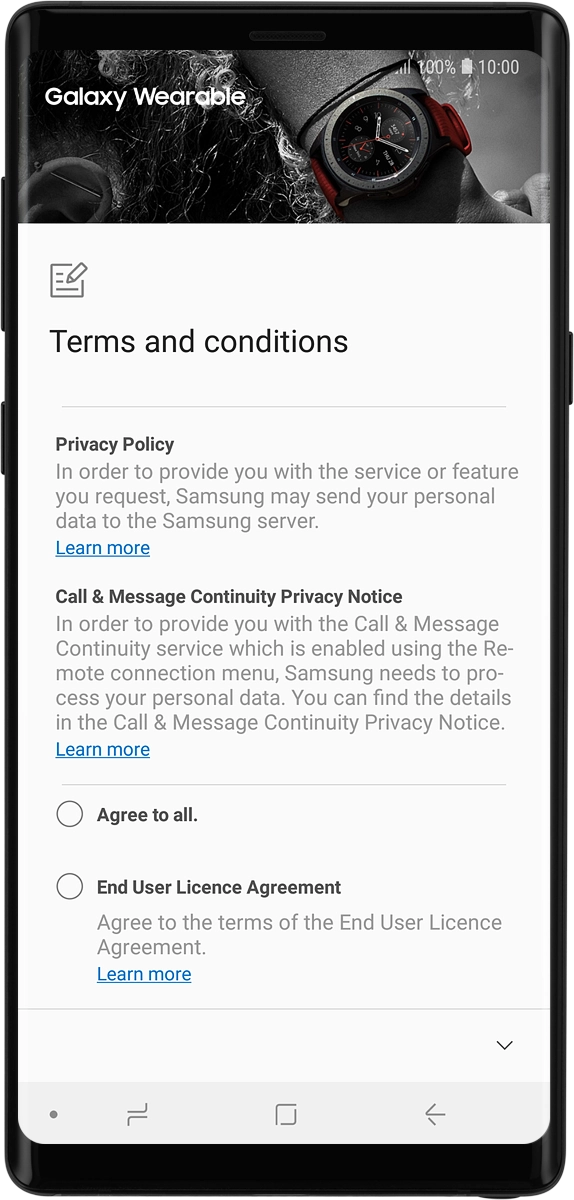
On your phone: Press NEXT.
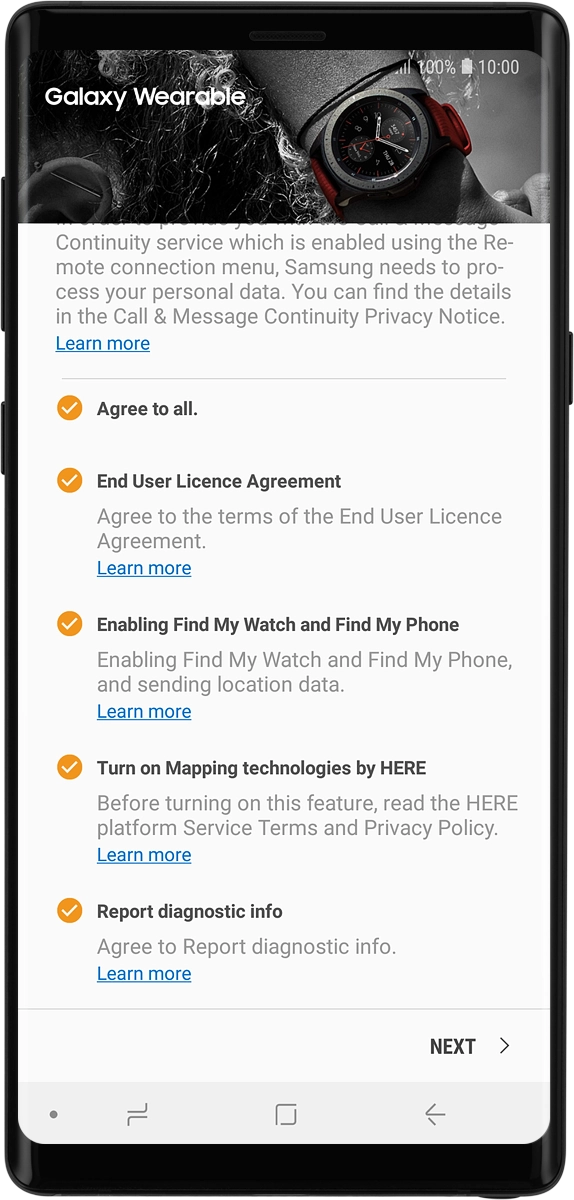
4 Select Samsung account setting
On your phone: To use your Samsung account, press SIGN IN and follow the instructions on the screen to log on to your Samsung account.
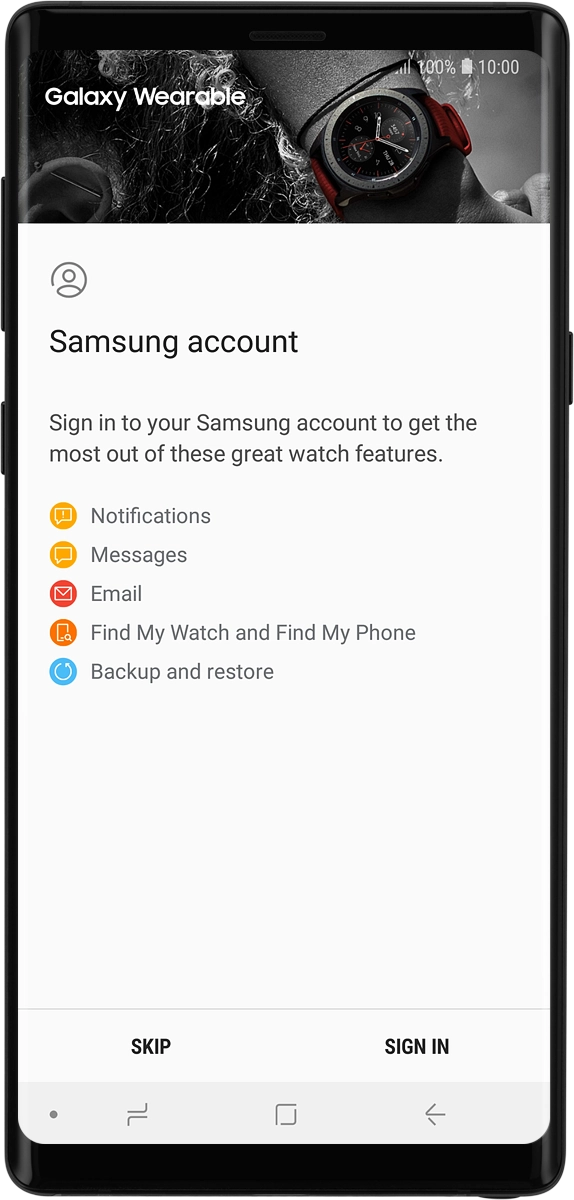
On your phone: To set up your Samsung account at a later time, press SKIP.
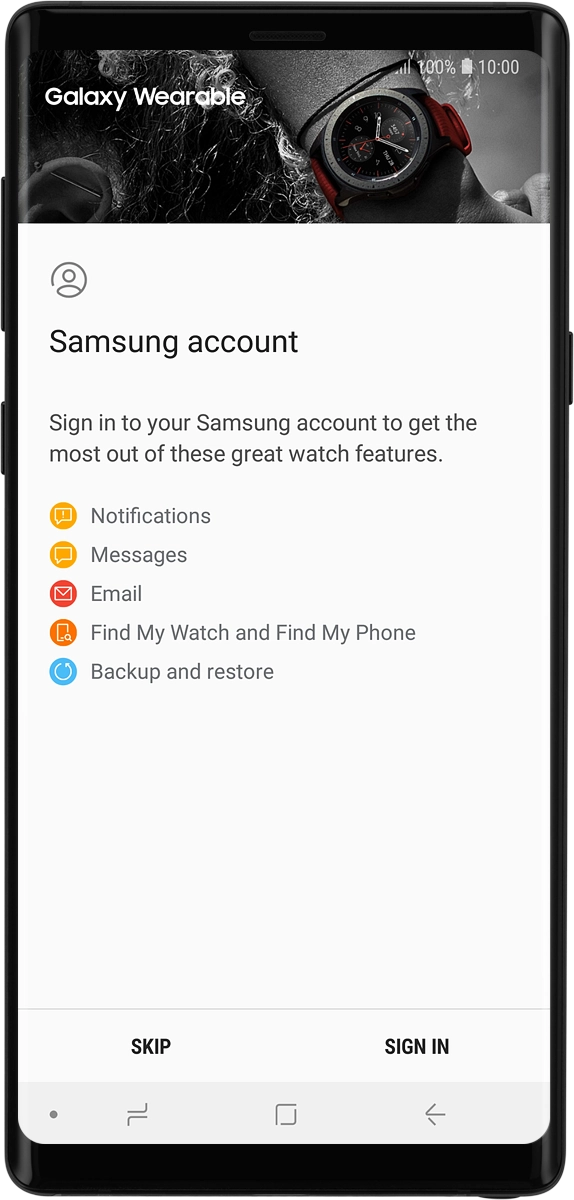
5 Set up mobile data
On your phone: To set up mobile data on your smartwatch, follow the instructions on the screen to finish setting up your smartwatch.
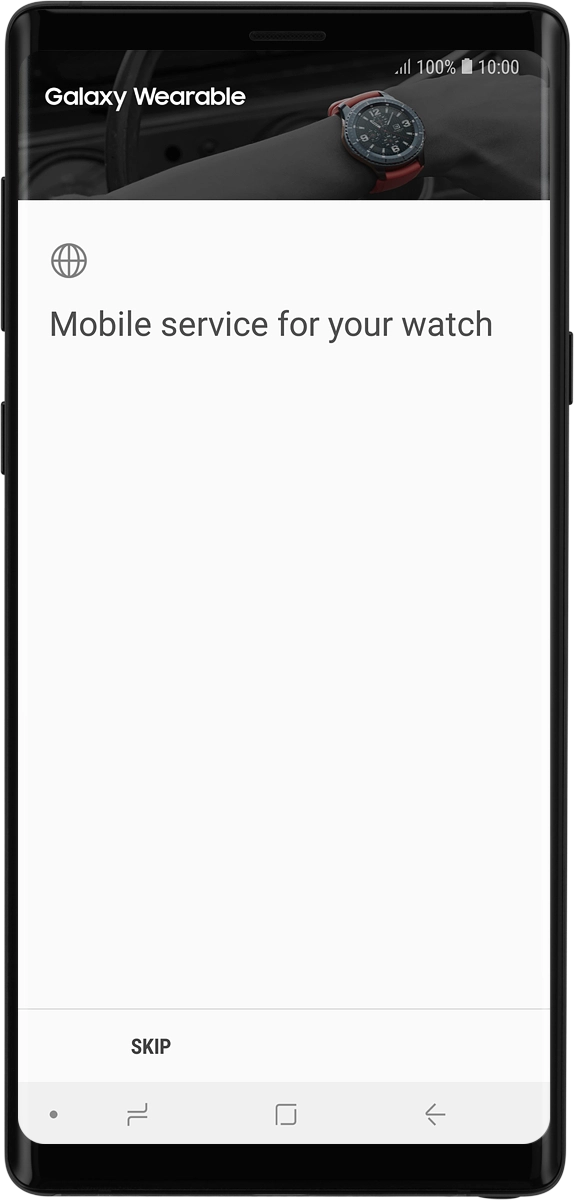
On your phone: To set up mobile data on your smartwatch later, press SKIP.
See how to set up mobile data on your smartwatch later after activation.
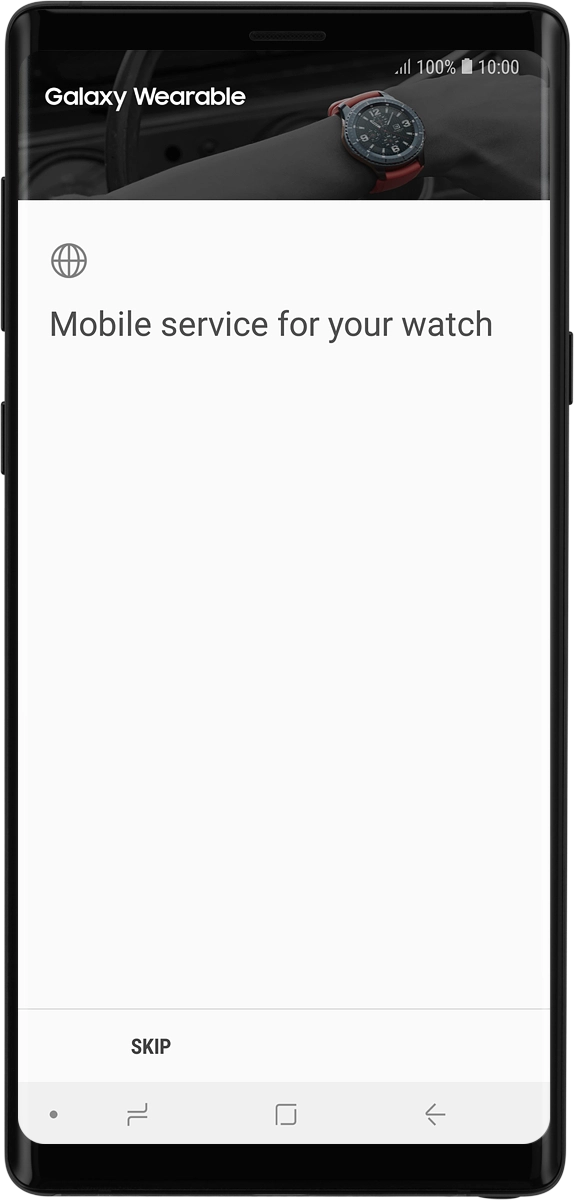
6 Finish setup
On your phone: When this screen is displayed, your smartwatch is activated and synchronised with your phone.