
Samsung Galaxy Watch3
TIZEN OS
1 Find "Bluetooth"
Press the Home key.

Press the settings icon.

Press Connections.
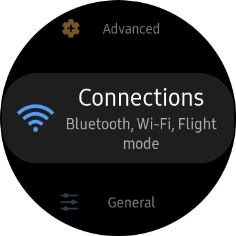
Press Bluetooth.

2 Turn on Bluetooth
Press Bluetooth to turn on the function.

3 Pair a Bluetooth headset with your smartwatch
Press Bluetooth audio.

Press the required Bluetooth headset.
Your Bluetooth headset needs to be turned on and be ready to connect via Bluetooth.
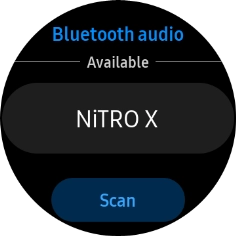
4 Return to the home screen
Press the Home key to return to the home screen.
























