
Samsung Galaxy Watch3
TIZEN OS
1 Find "Connections"
Press the Home key.

Press the settings icon.

Press Connections.
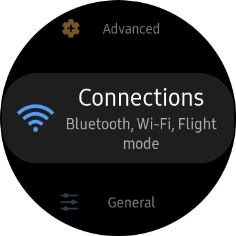
2 Set up mobile data
Press Mobile networks.

Press the confirm icon.

On your phone: If you've bought your smartwatch from Vodafone, you already have a OneNumber Connectivity price plan and this screen should be displayed.

On your phone: Press Use plan.

On your phone: Press Done.

If you've bought your smartwatch elsewhere than from Vodafone, press the confirm icon and follow the instructions on the screen to set up mobile data.















