
TCL 501
Android 14 (Go edition)
1. Select voice control settings
Press and hold the Home key.
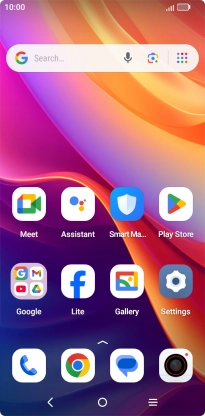
Wait, until this screen is displayed.
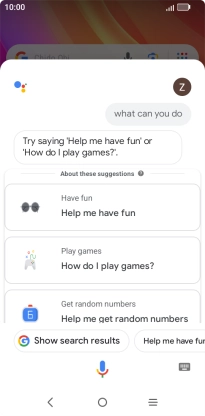
Press the profile icon.
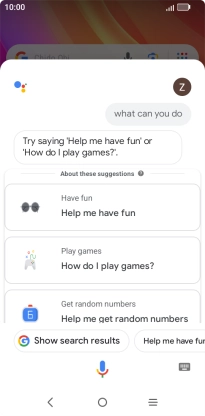
Press Languages and follow the instructions on the screen to select the required language.

Press the Return key.
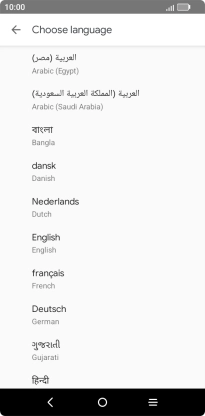
2. Return to the home screen
Press the Home key to return to the home screen.












