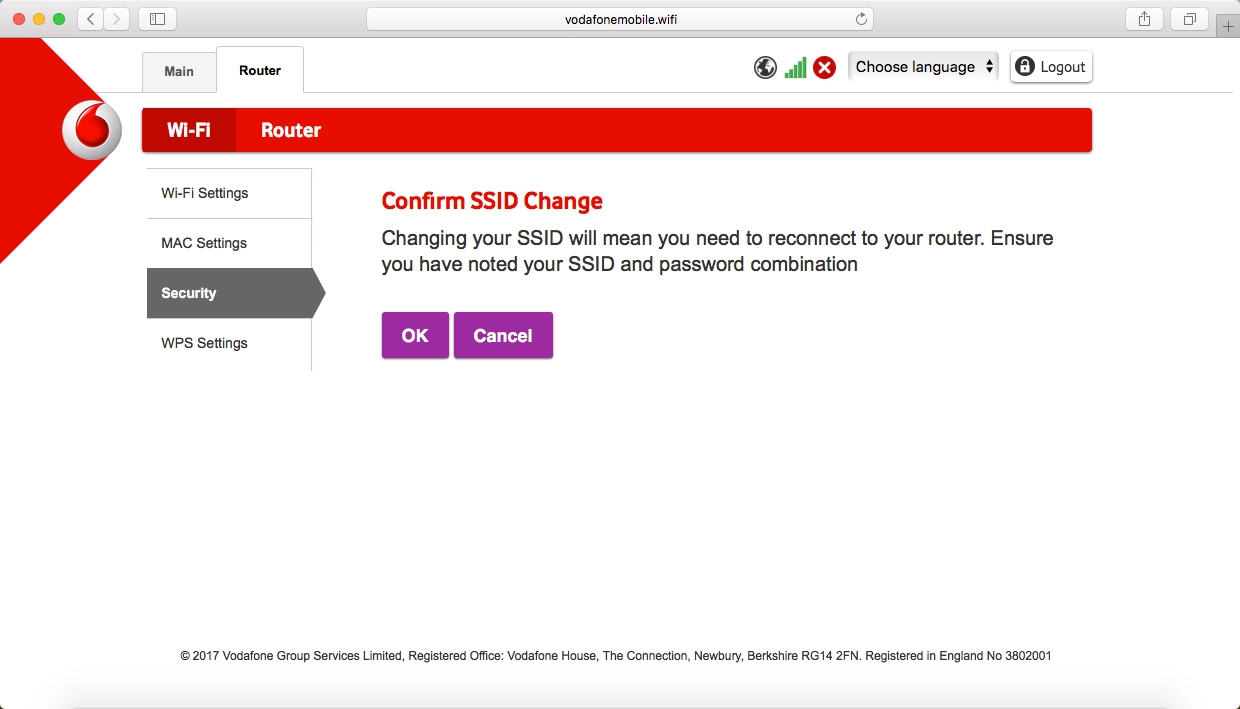Vodafone Mobile Wi-Fi R218
Mac OS High Sierra
1. Find "Security"
Click Router.
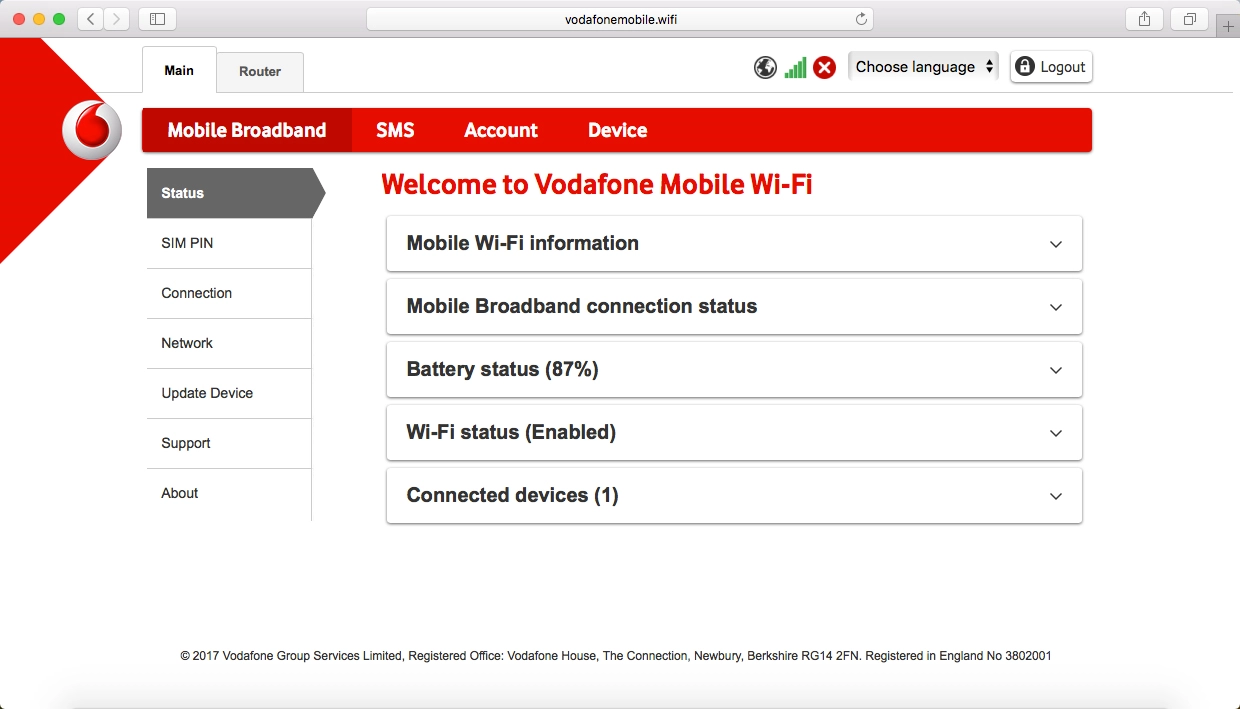
Click Wi-Fi.
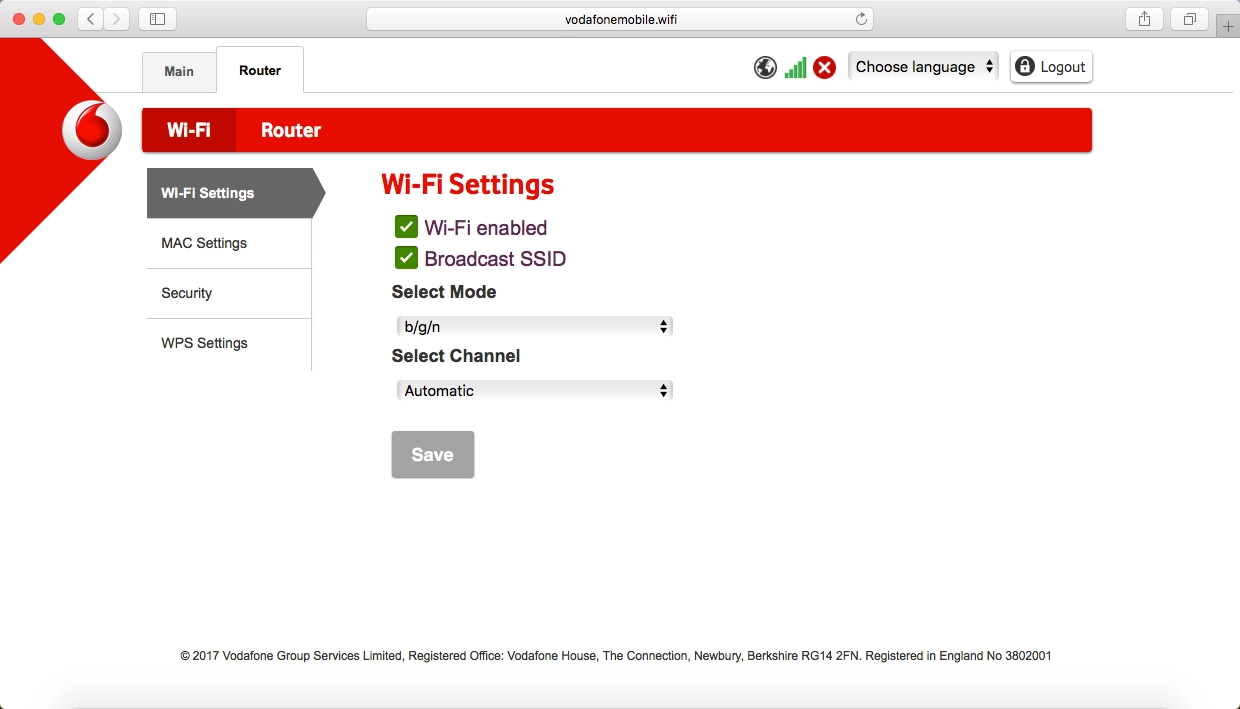
Click Security.
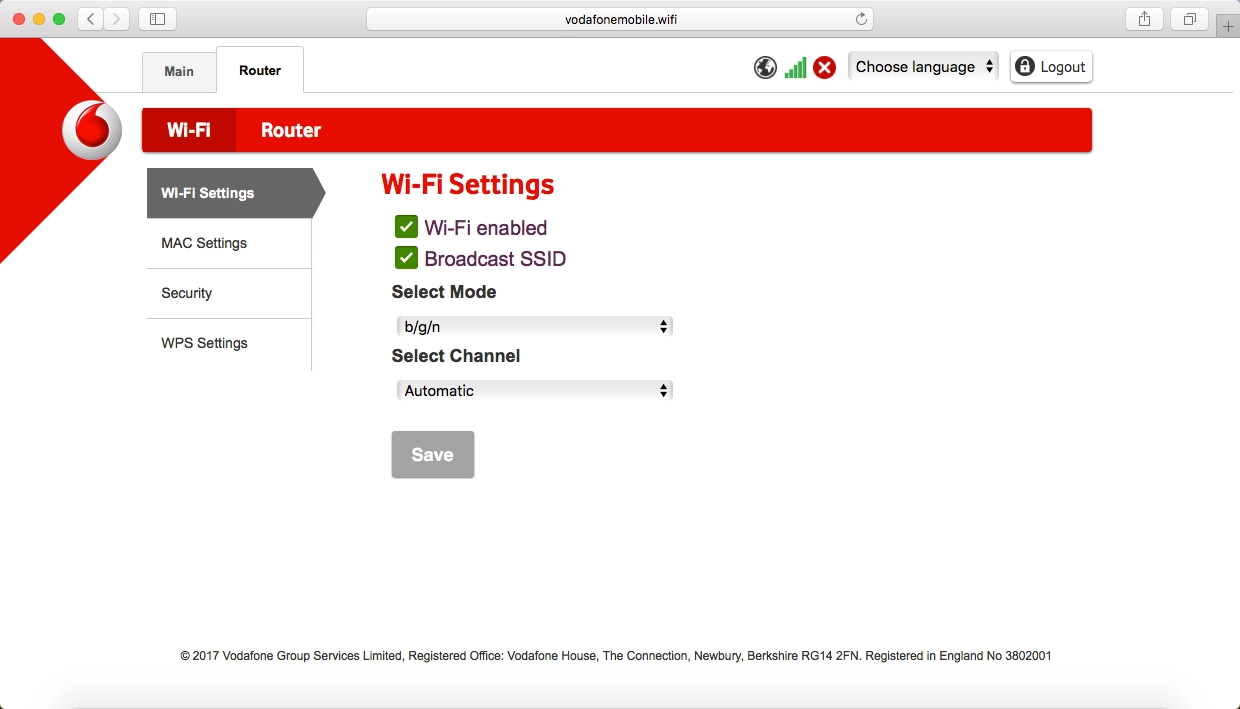
2. Change Wi-Fi hotspot name
Click the field below "SSID" and key in the required name.
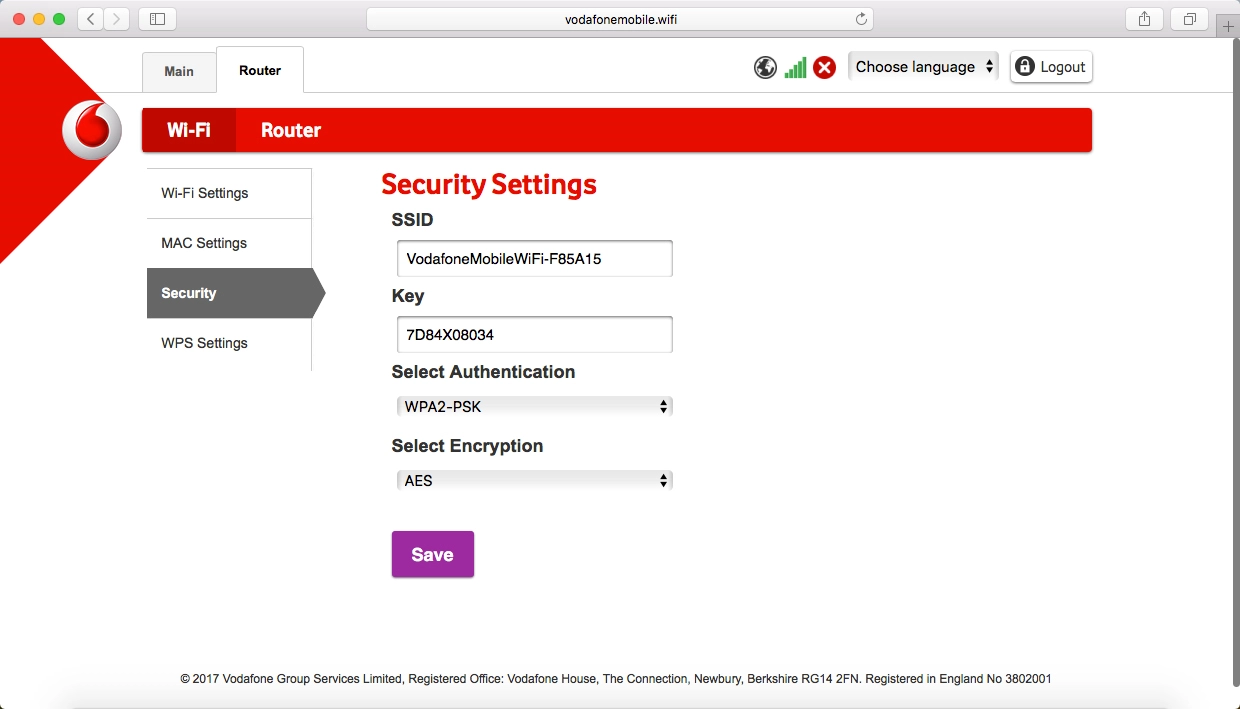
Click Save.
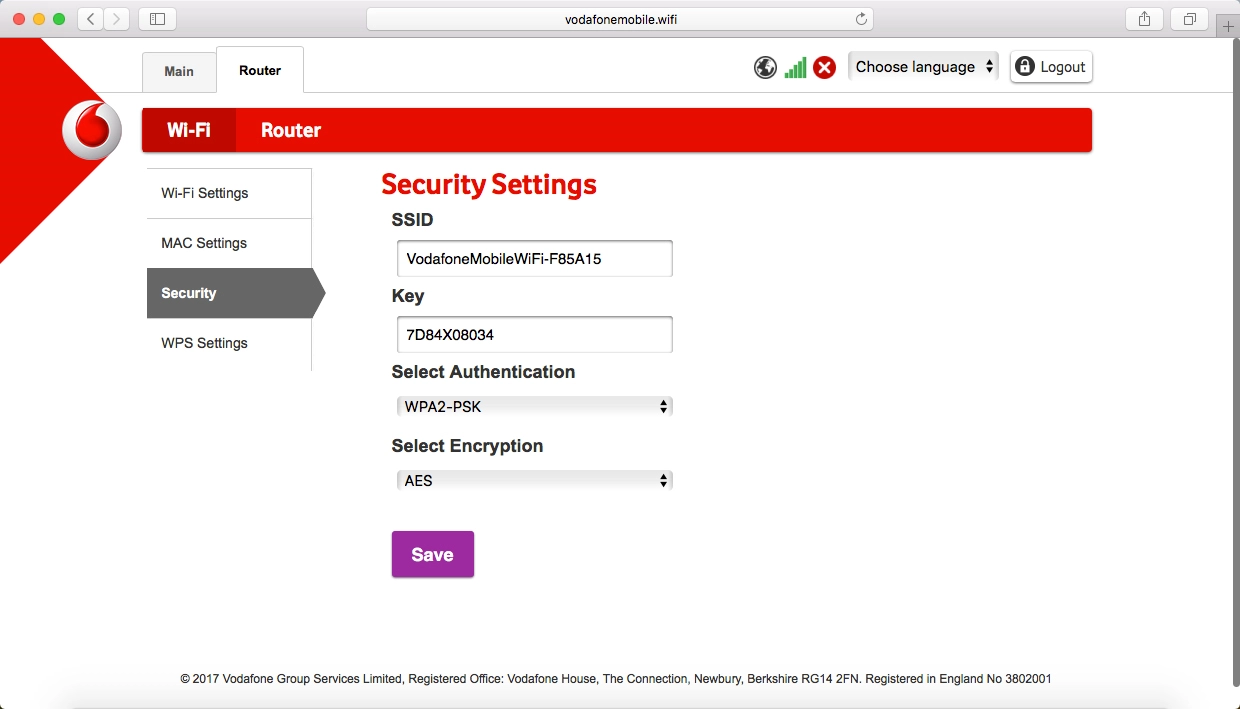
Click OK.
Please note that the internet connection is ended and you need to establish an internet connection again with the new settings.