
Vodafone Mobile Wi-Fi R218
Mac OS High Sierra
1 Find "Connection"
Click Main.
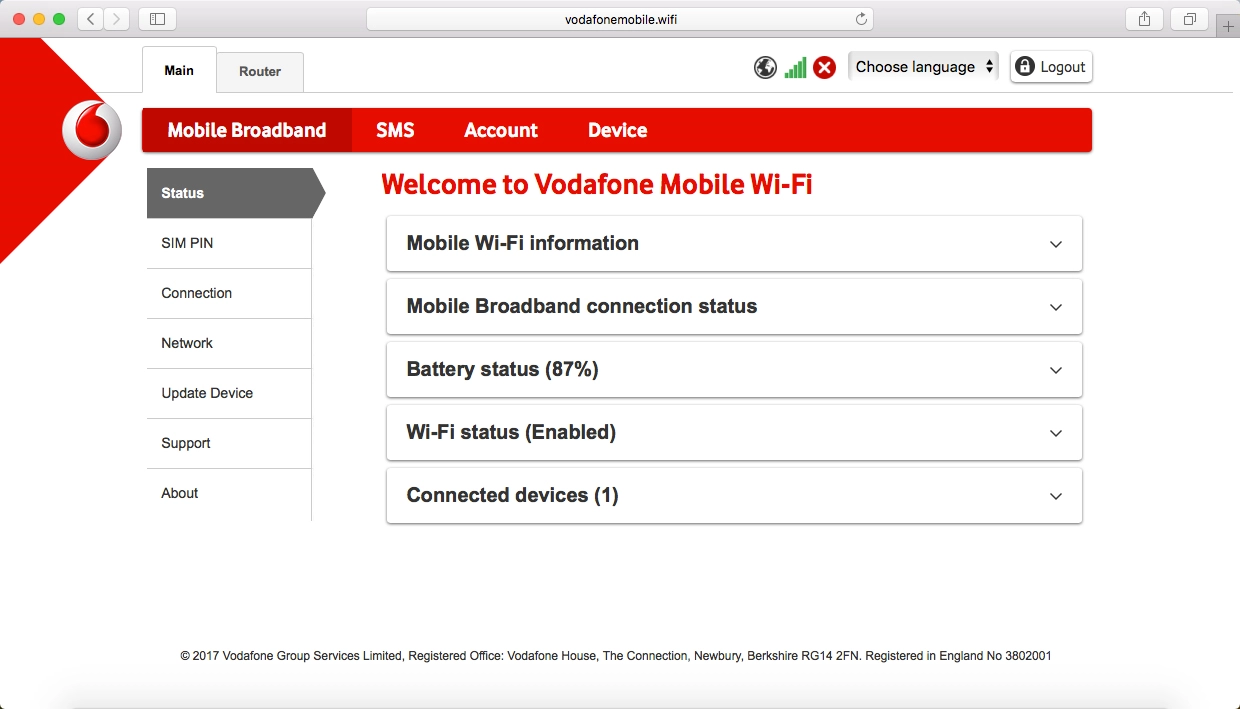
Click Mobile Broadband.
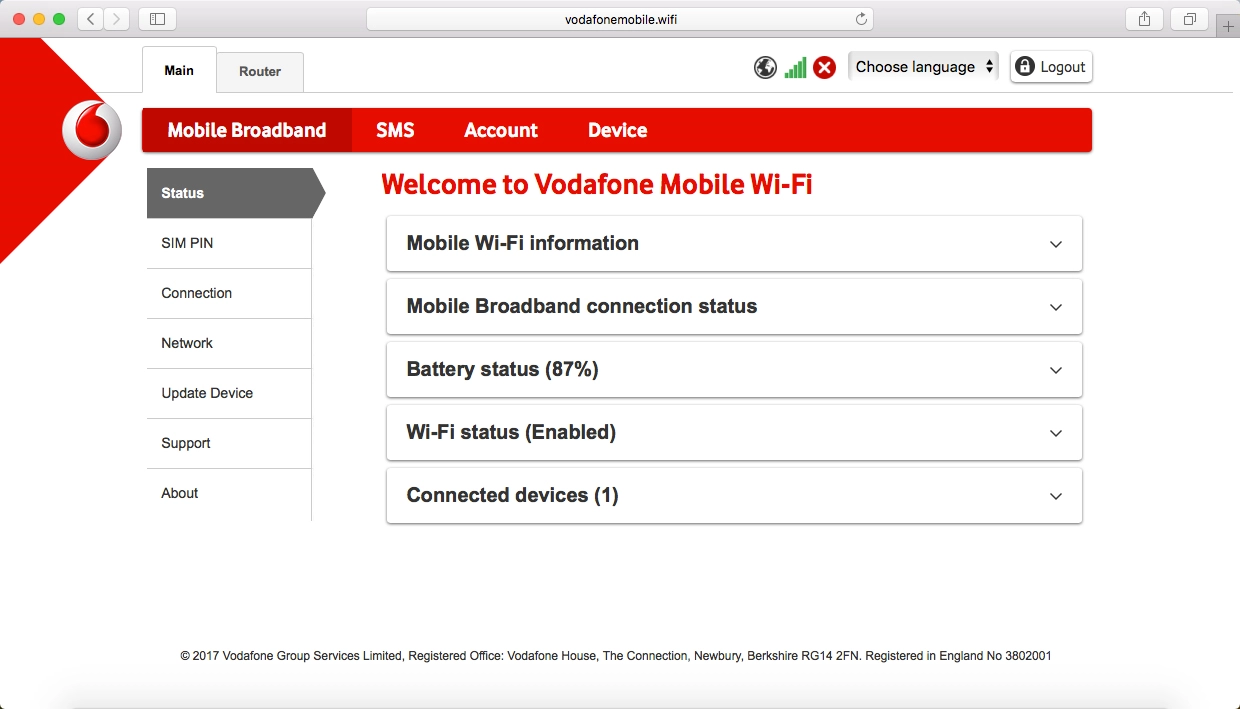
Click Connection.
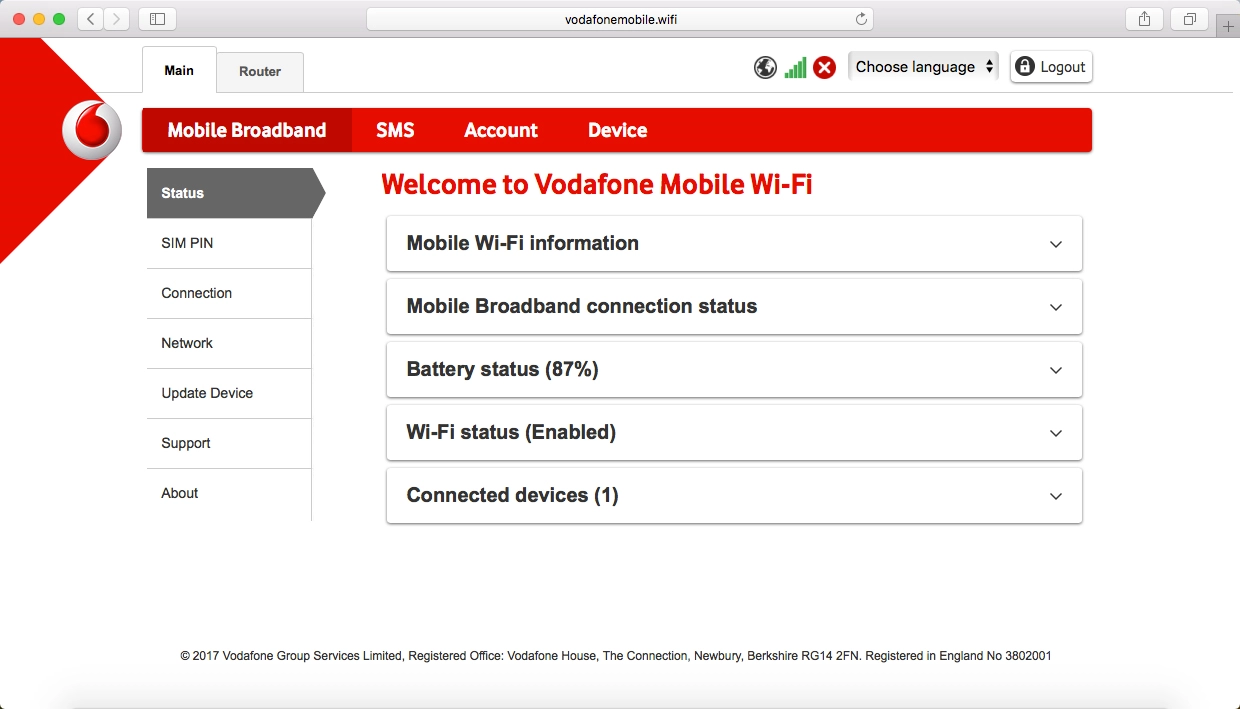
2 Set up your router for internet
Click the drop down list below "Account type".
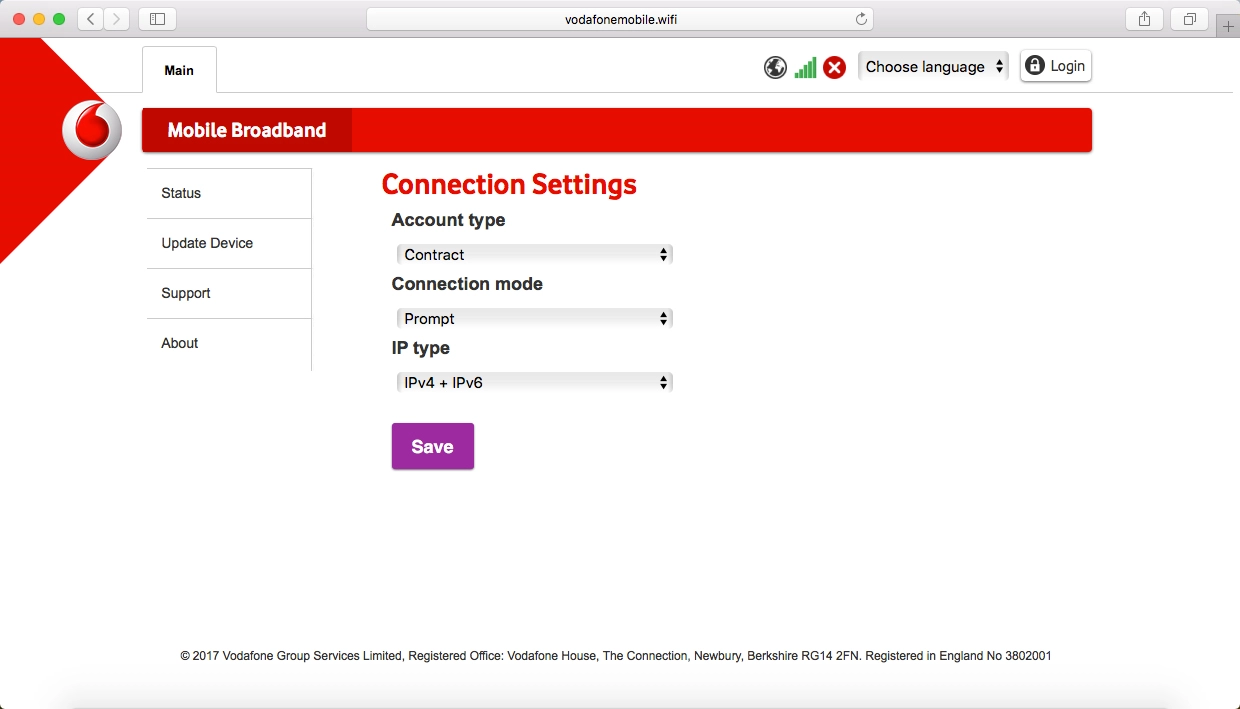
Click Custom.

3 Enter APN
Click the field below "APN" and key in wap.vodafone.co.uk.

wap.vodafone.co.uk
4 Enter username
Click the field below "Username" and key in wap.

wap
5 Enter password
Click the field below "Password" and key in wap.

wap
Click the field below "Confirm Password" and key in wap.

wap
6 Save settings
Click Save.
