
Vodafone Mobile Wi-Fi R219z
Mac OS Monterey
1. Find "Network Selection"
Click Settings.
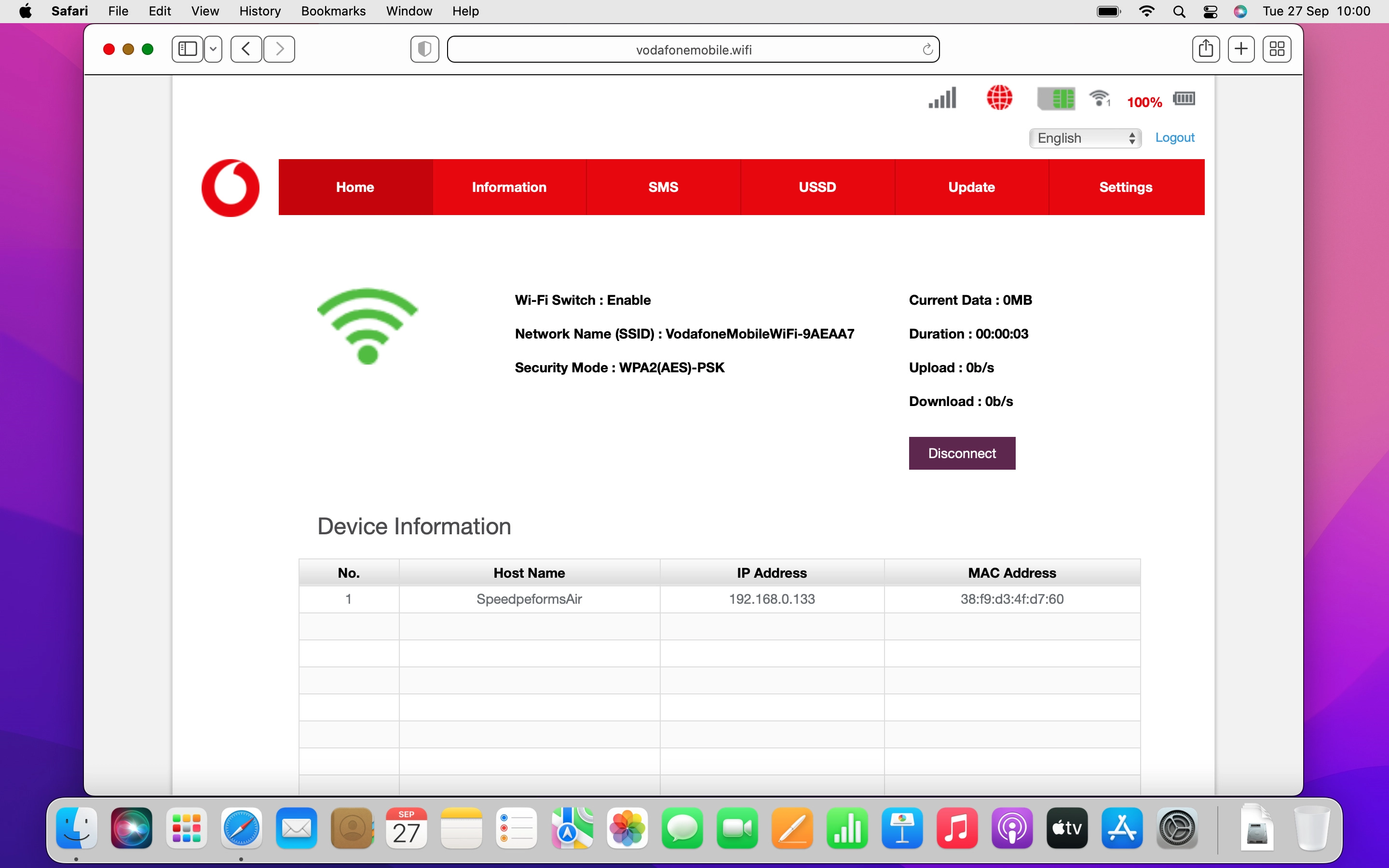
Click Network Settings.
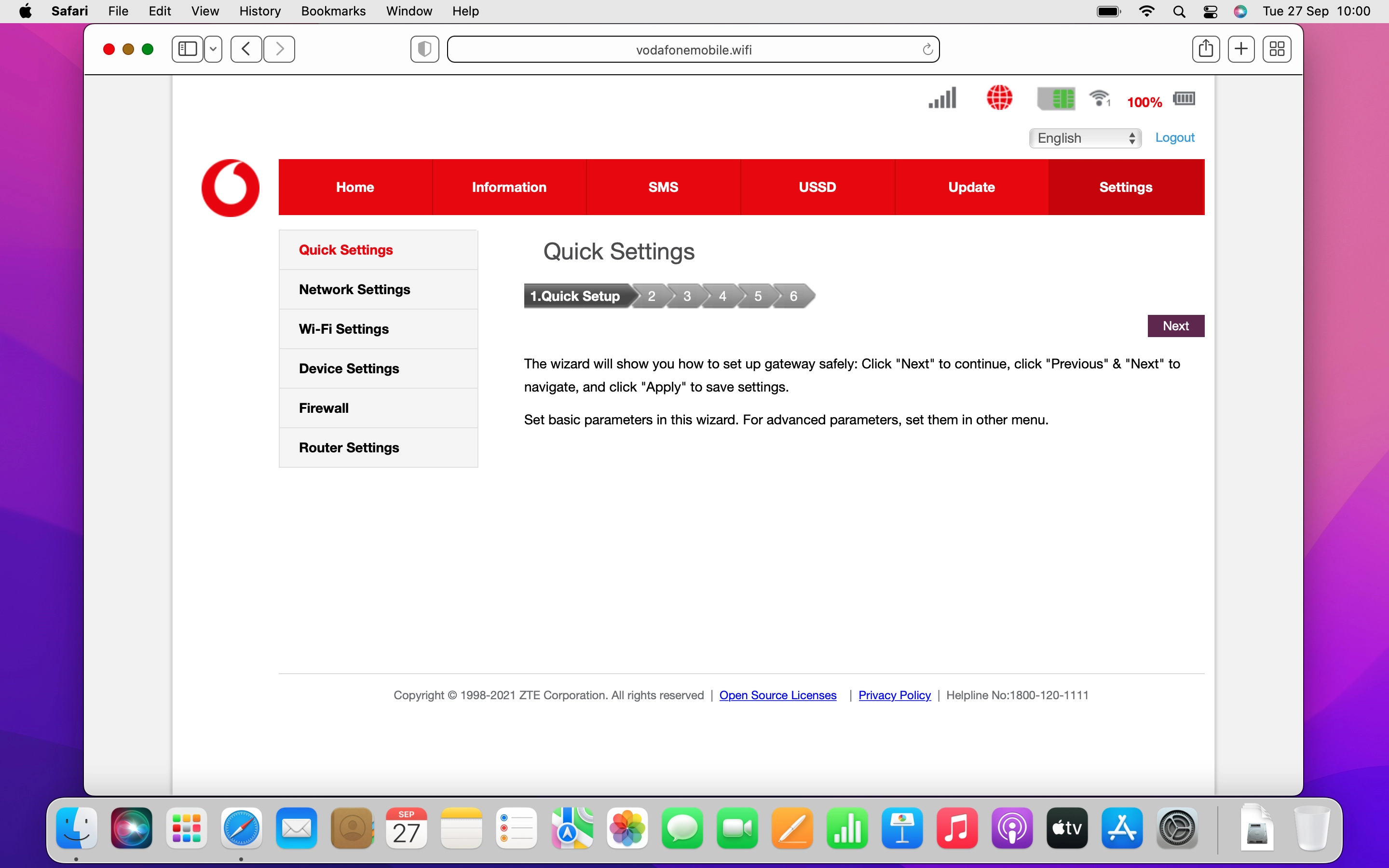
Click Network Selection.
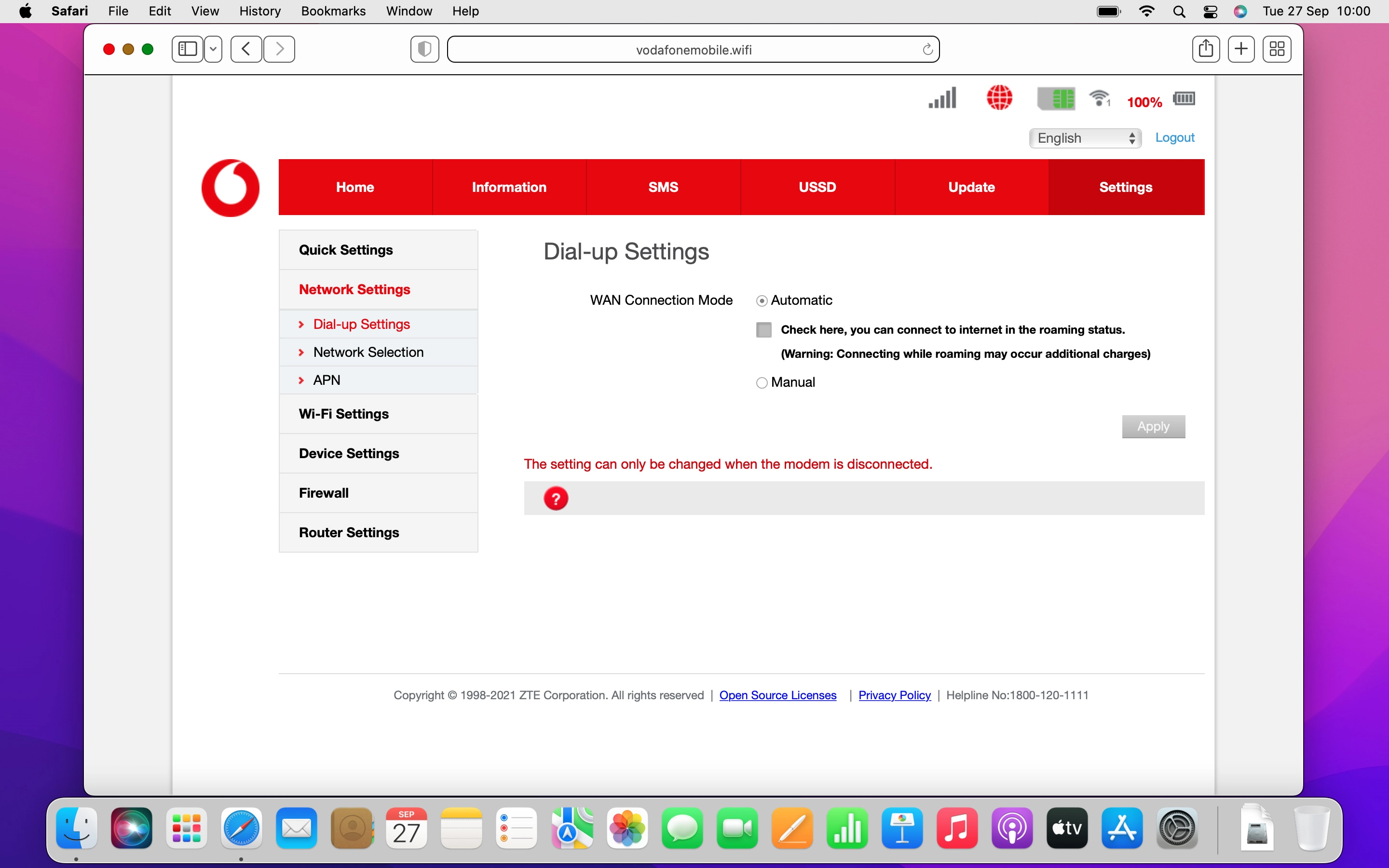
2. Select network manually
Click the field next to "Manual".
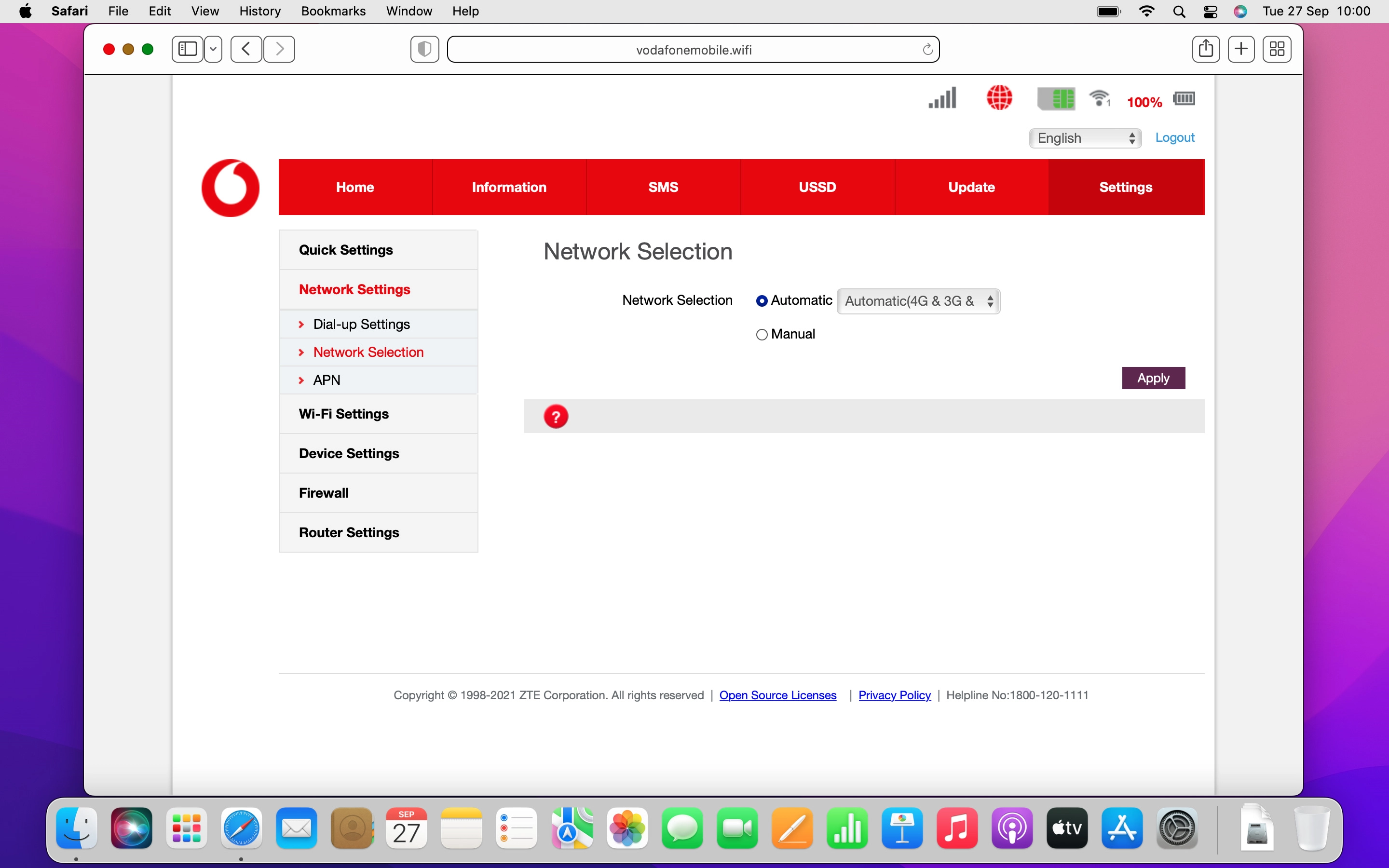
Click Search.

Click Yes.

Click the field next to the required network.

Click Register.

3. Select network automatically
Click the field next to "Automatic".

Click Apply.

Click Yes.
