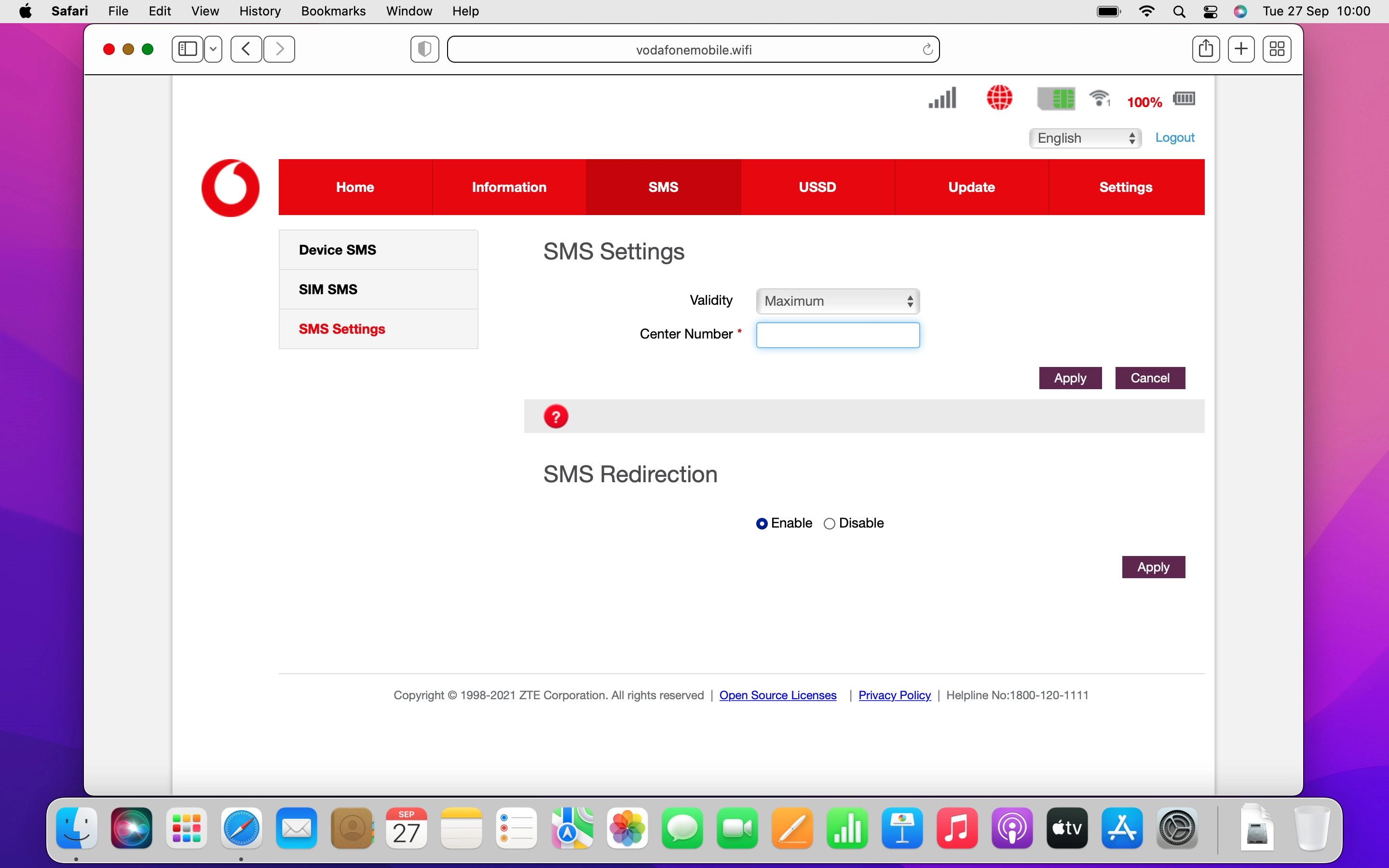Vodafone Mobile Wi-Fi R219z
Mac OS Monterey
1. Find "SMS Settings"
Click SMS.
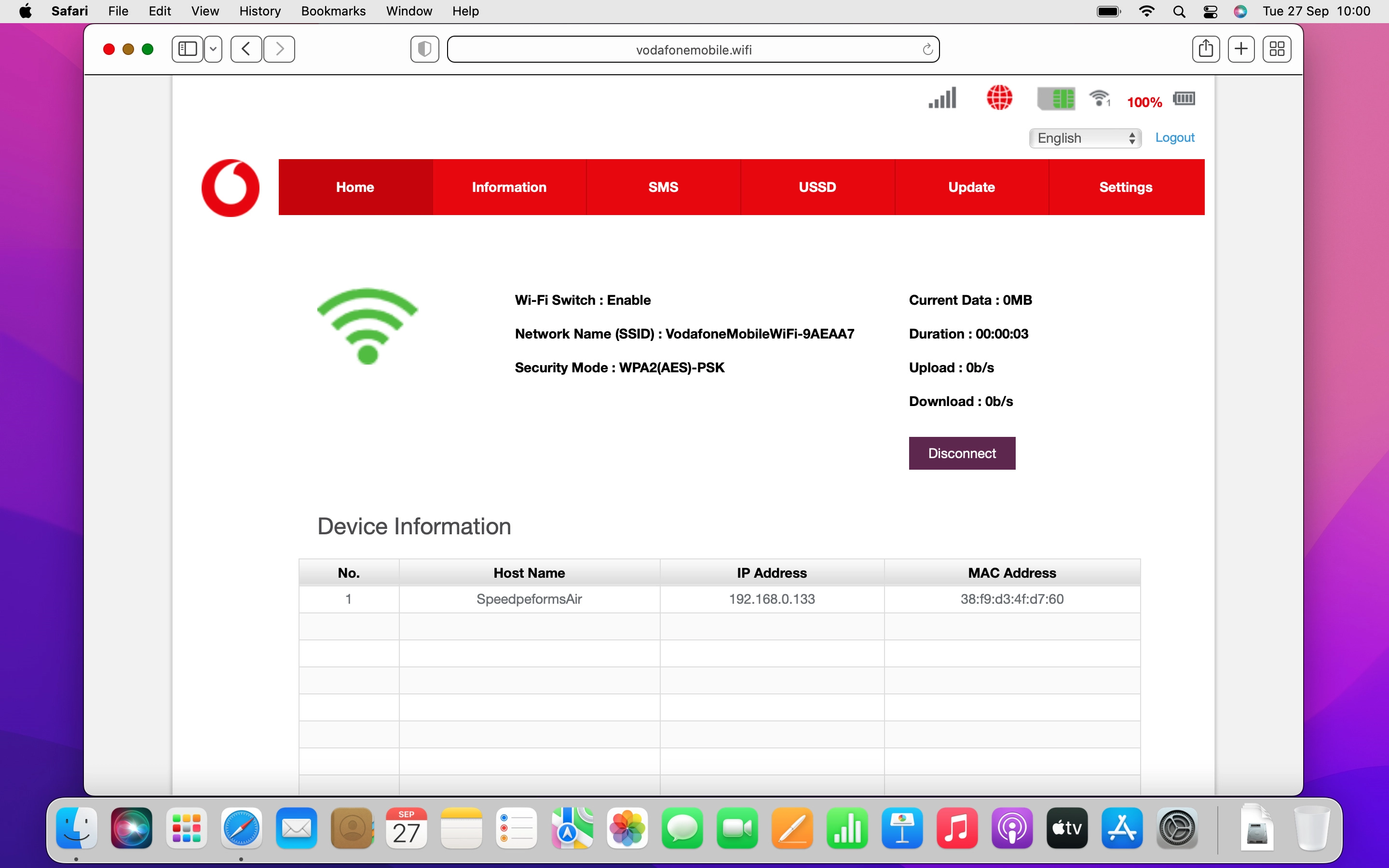
Click SMS Settings.
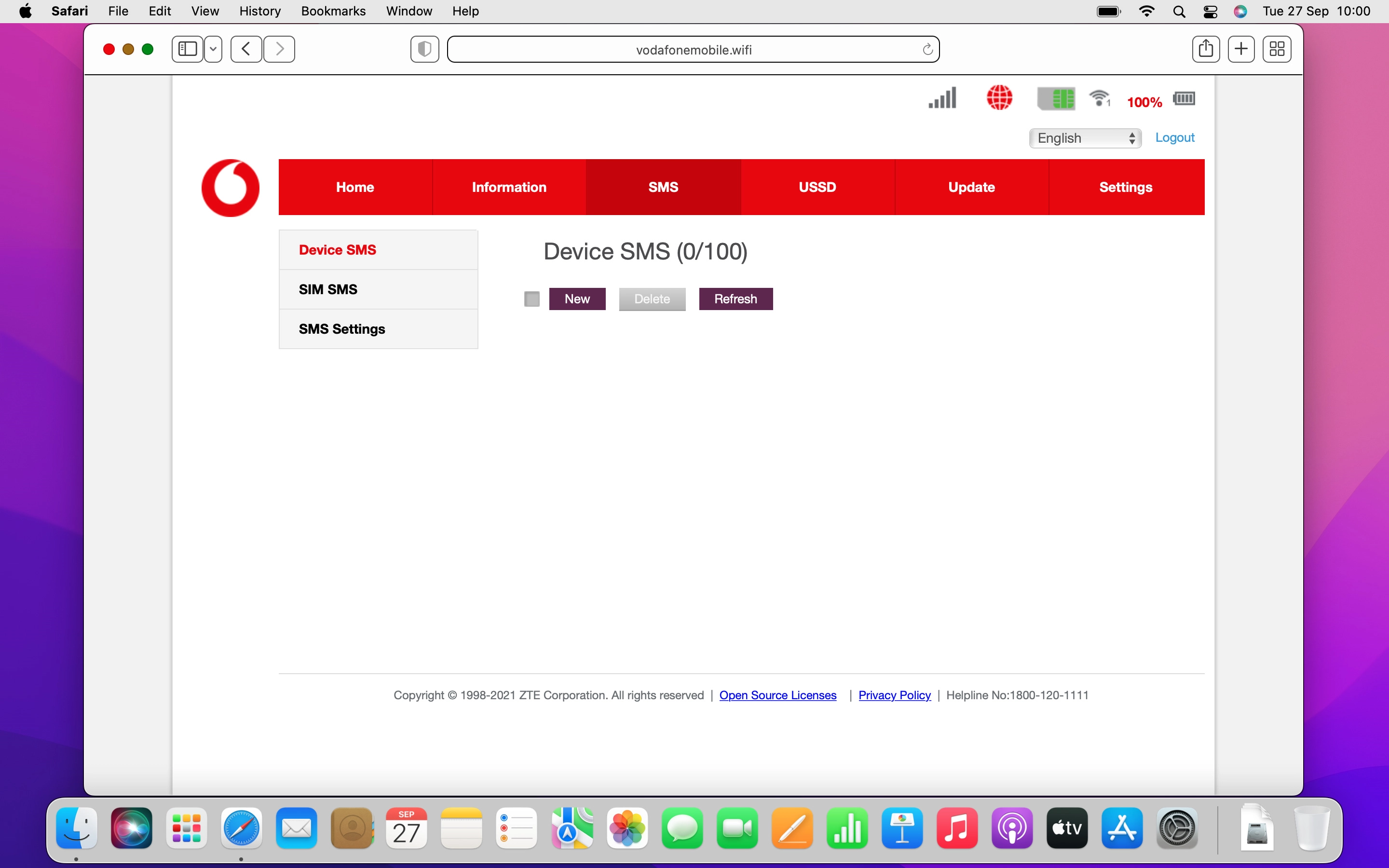
2. Select validity period
Click the drop down list next to "Validity".

Click Maximum.
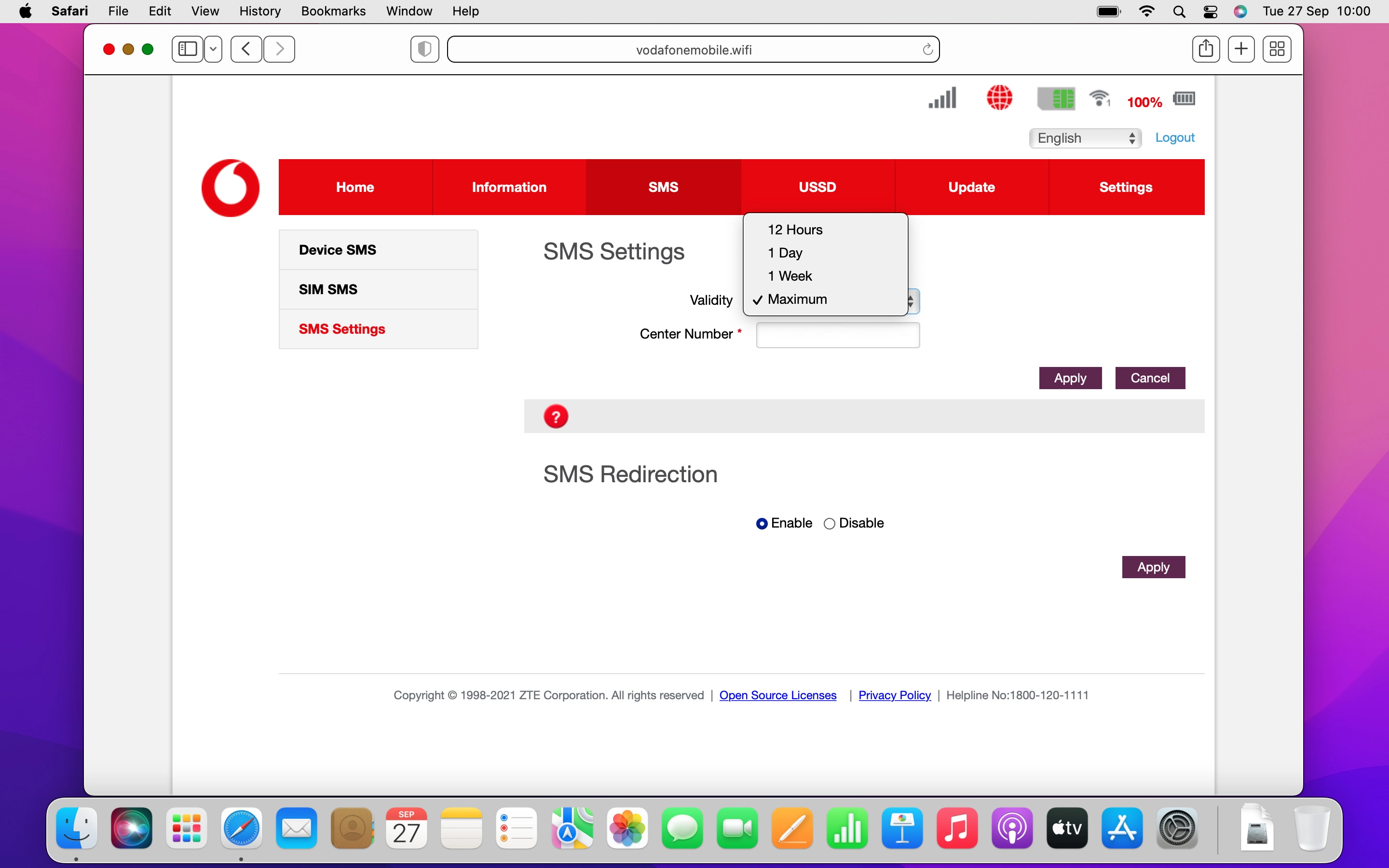
3. Enter the message centre number
Click the field next to "Center Number" and key in +447785016005.

+447785016005
4. Save settings
Click Apply.