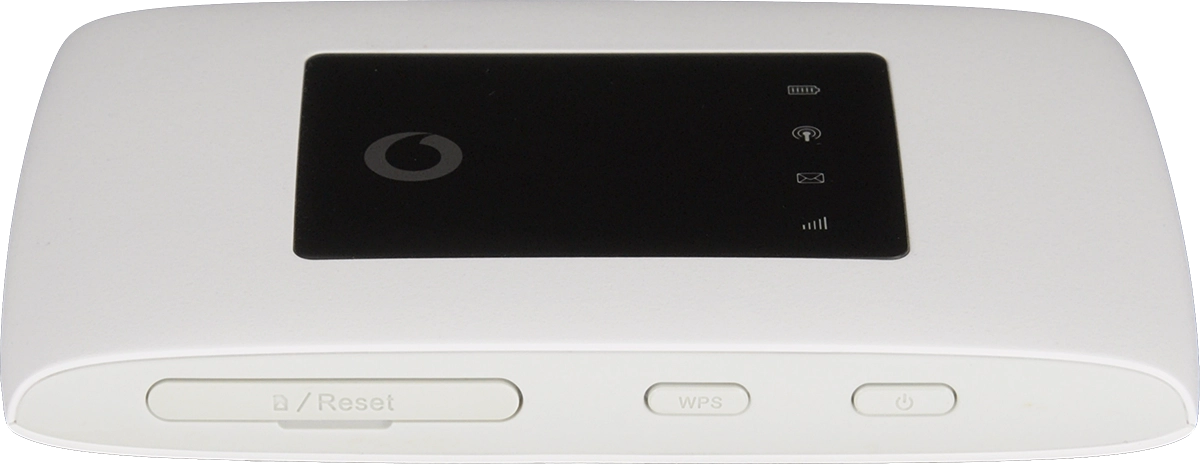Vodafone Mobile Wi-Fi R219z
Windows 11
1. Socket
Connect the charger to the socket and to a wall socket to charge the battery.

2. "Reset" button
Press and hold the "Reset" button for about 3 seconds using a sharp-pointed object to restore the factory default settings.

3. "WPS" button
Press and hold the "WPS" button for about 5 seconds to register a wireless WPS device for the Wi-Fi hotspot.
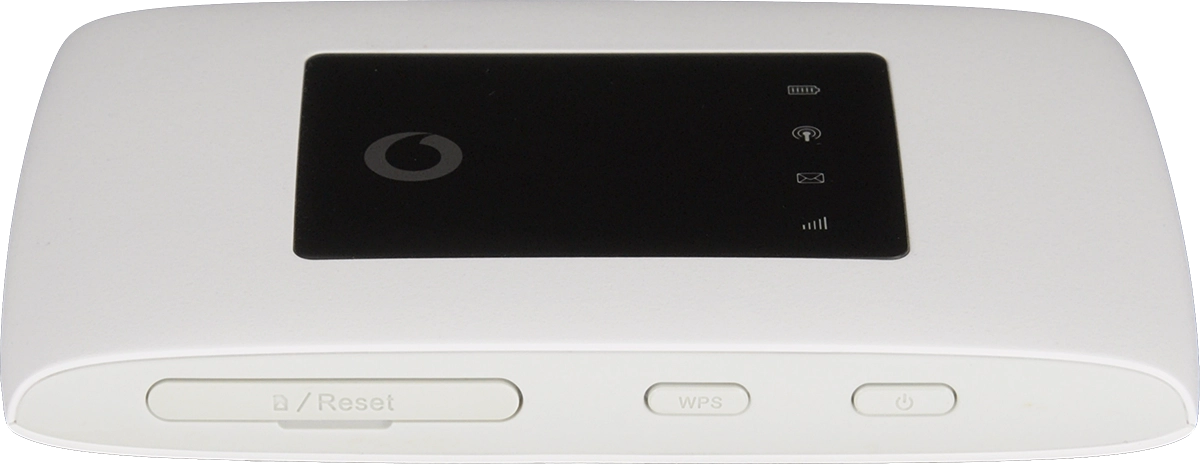
4. On/Off
Press and hold On/Off to turn your router on or off.