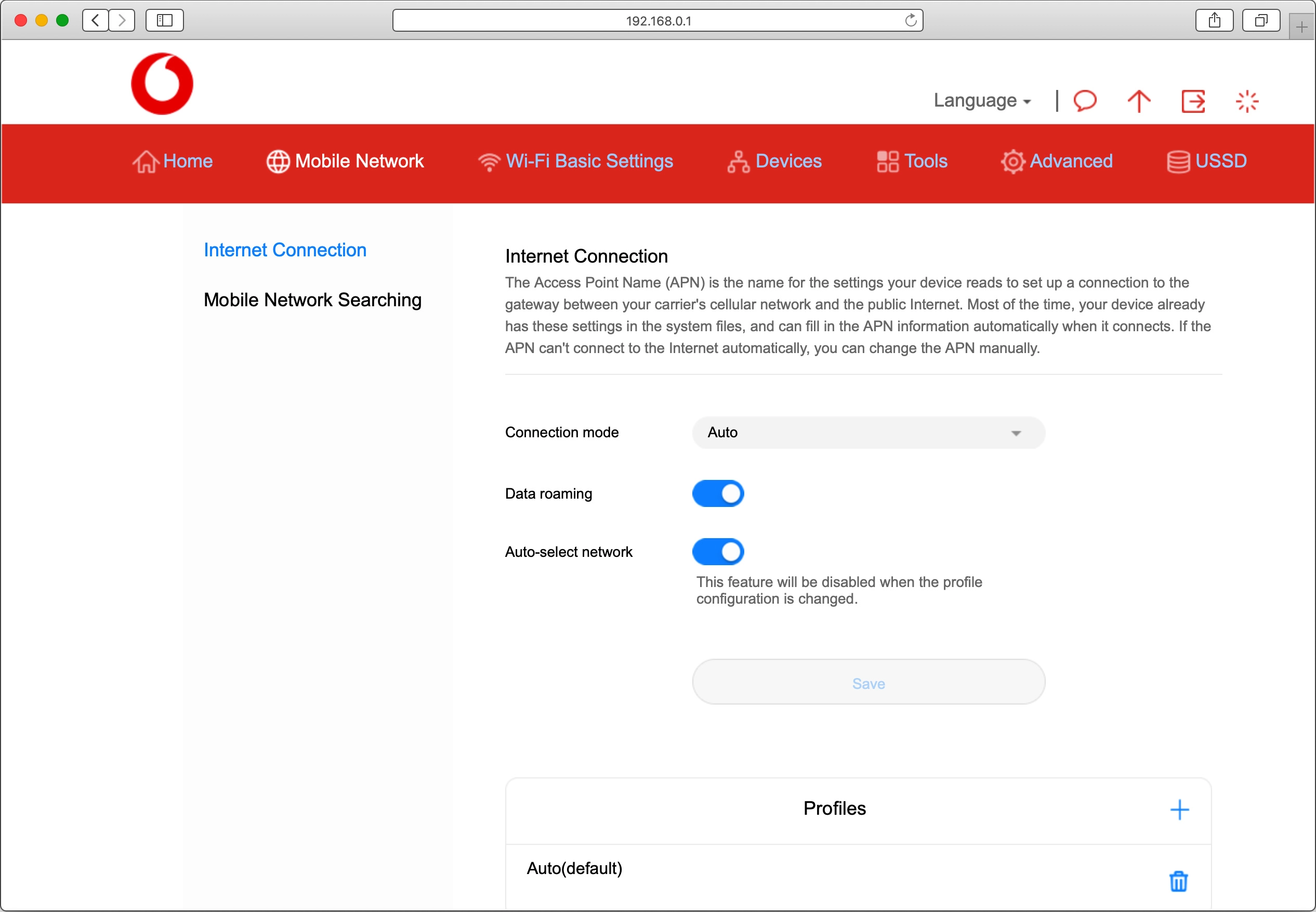Vodafone R219
Mac OS Catalina
1 Find "Internet Connection"
Click Mobile Network.
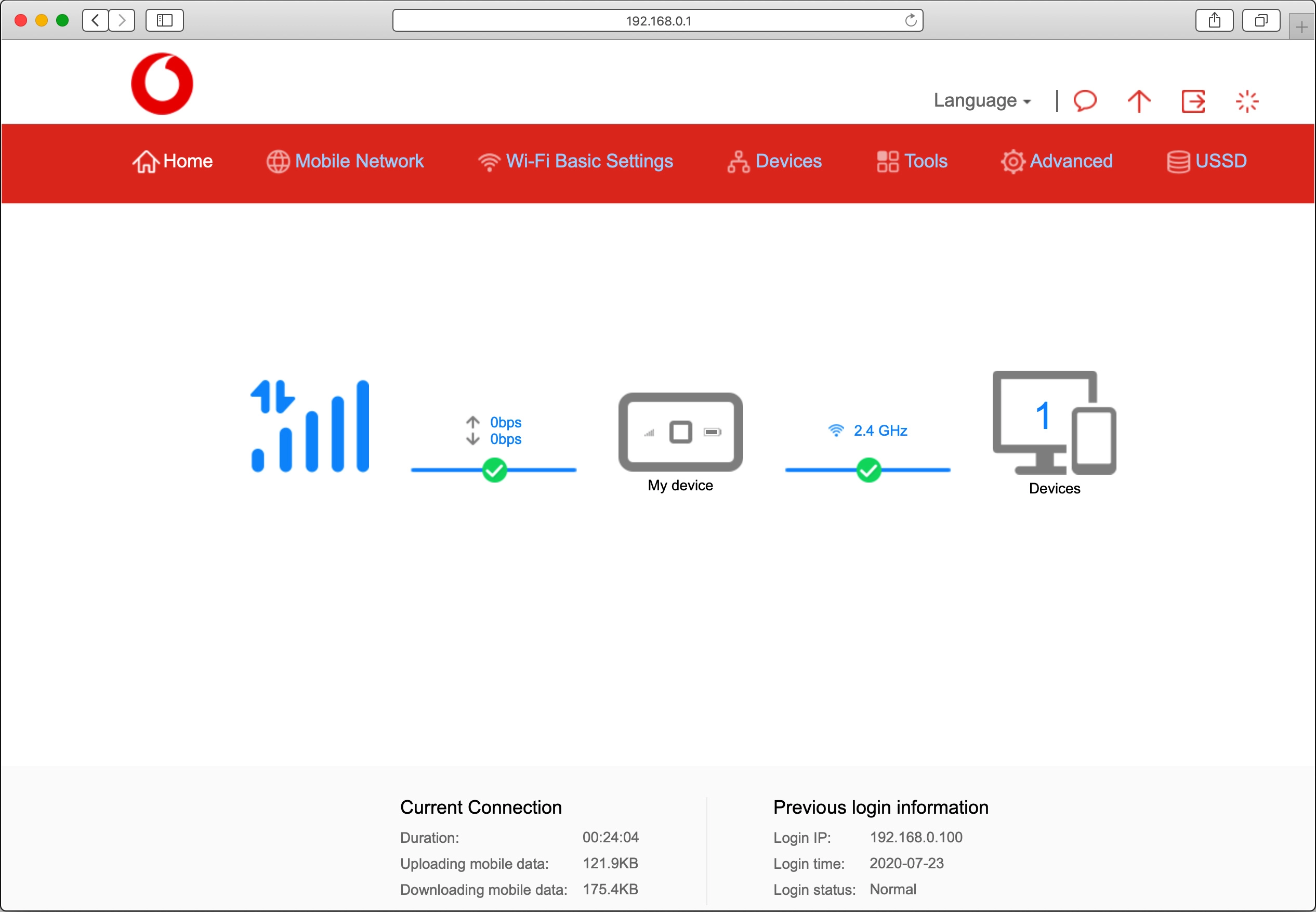
Click Internet Connection.
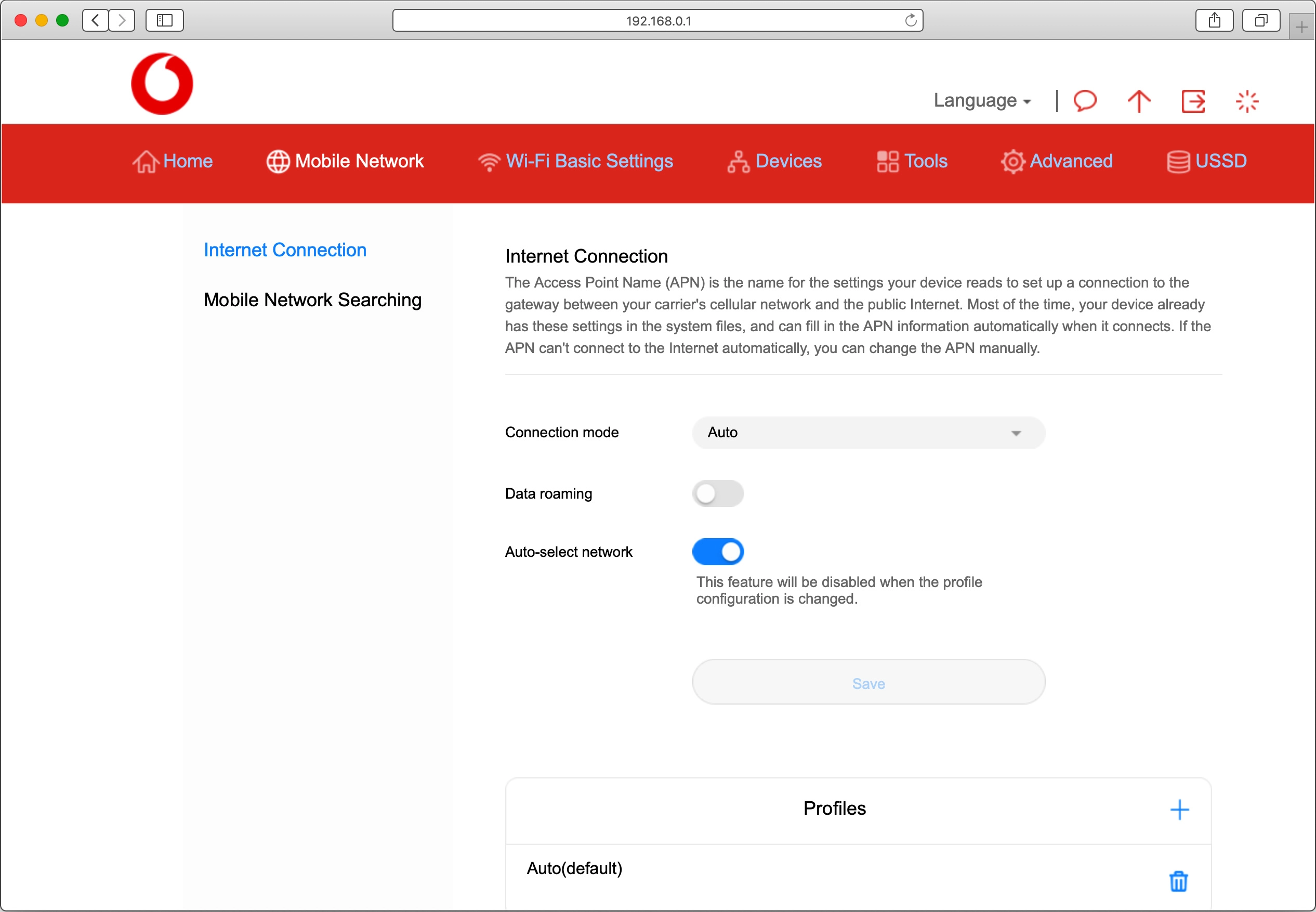
2 Turn on data roaming
Click the indicator next to "Data roaming" to turn on the function.
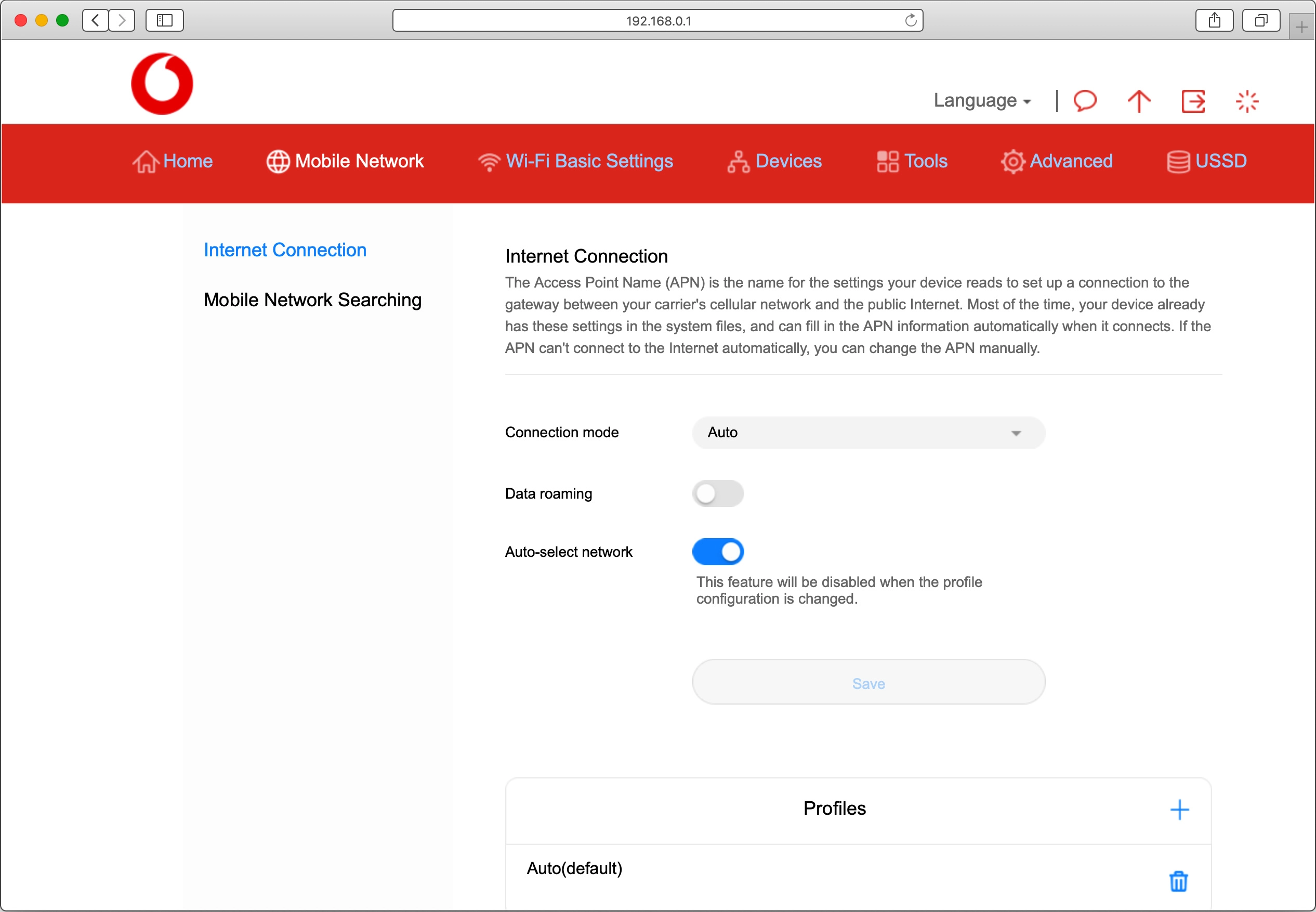
Click Confirm.
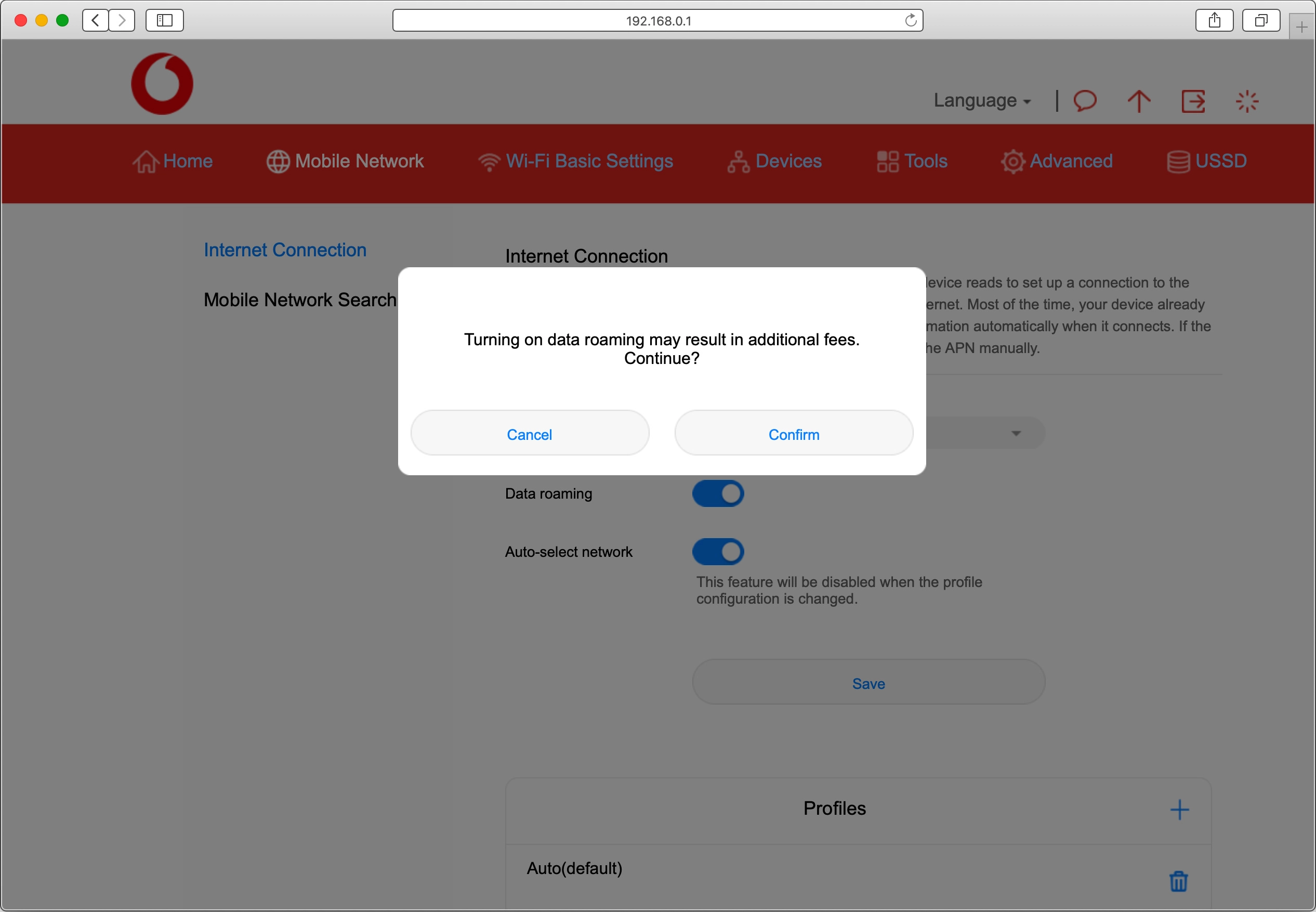
3 Turn off data roaming
Click the indicator next to "Data roaming" to turn off the function.