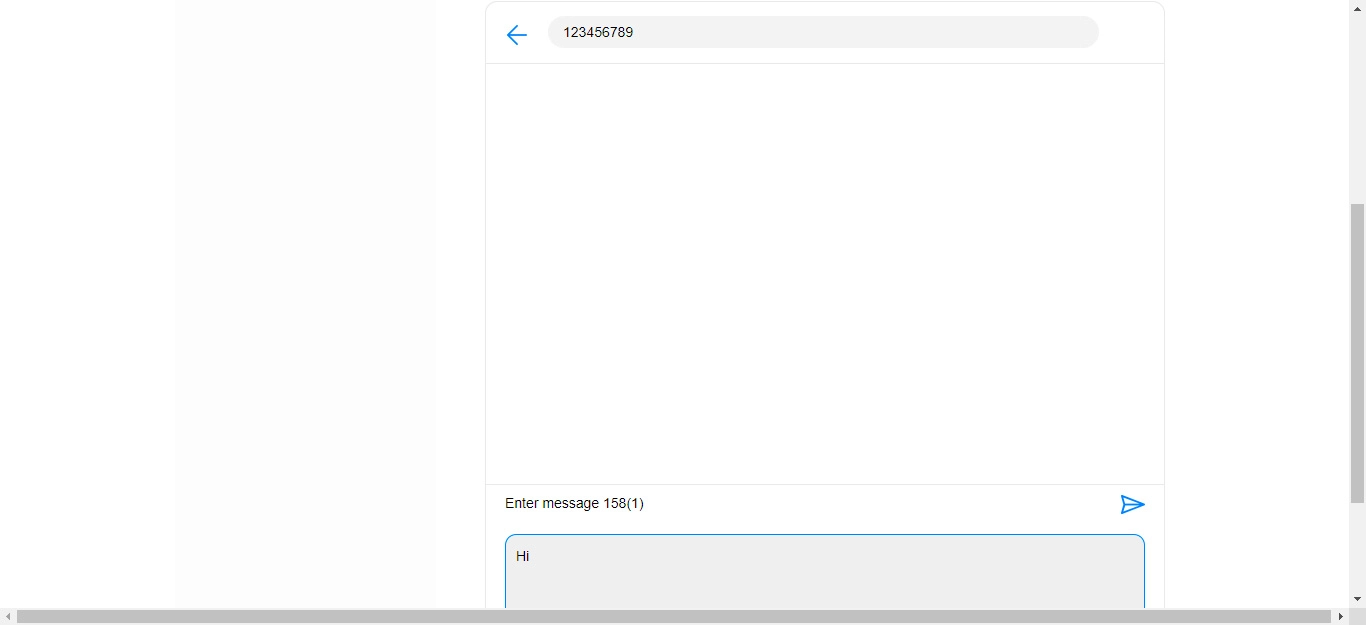Vodafone R219
Windows 10
1 Find "SMS Conversation"
Click Tools.
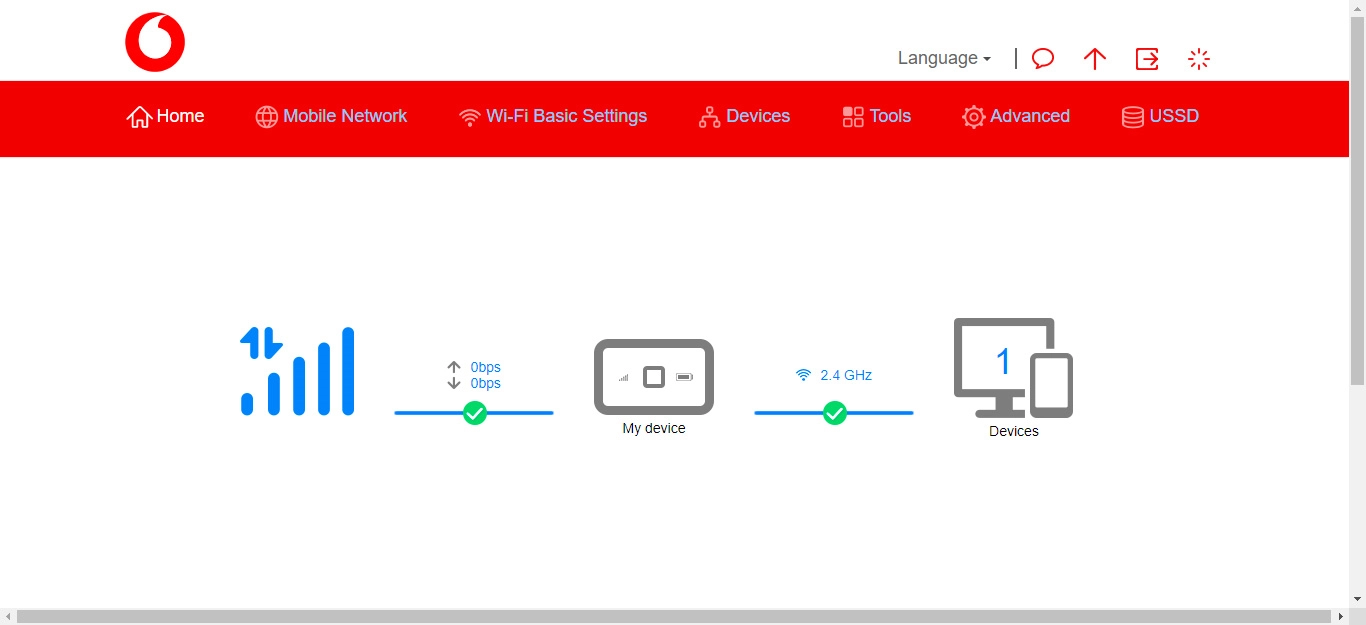
Click SMS Conversation.
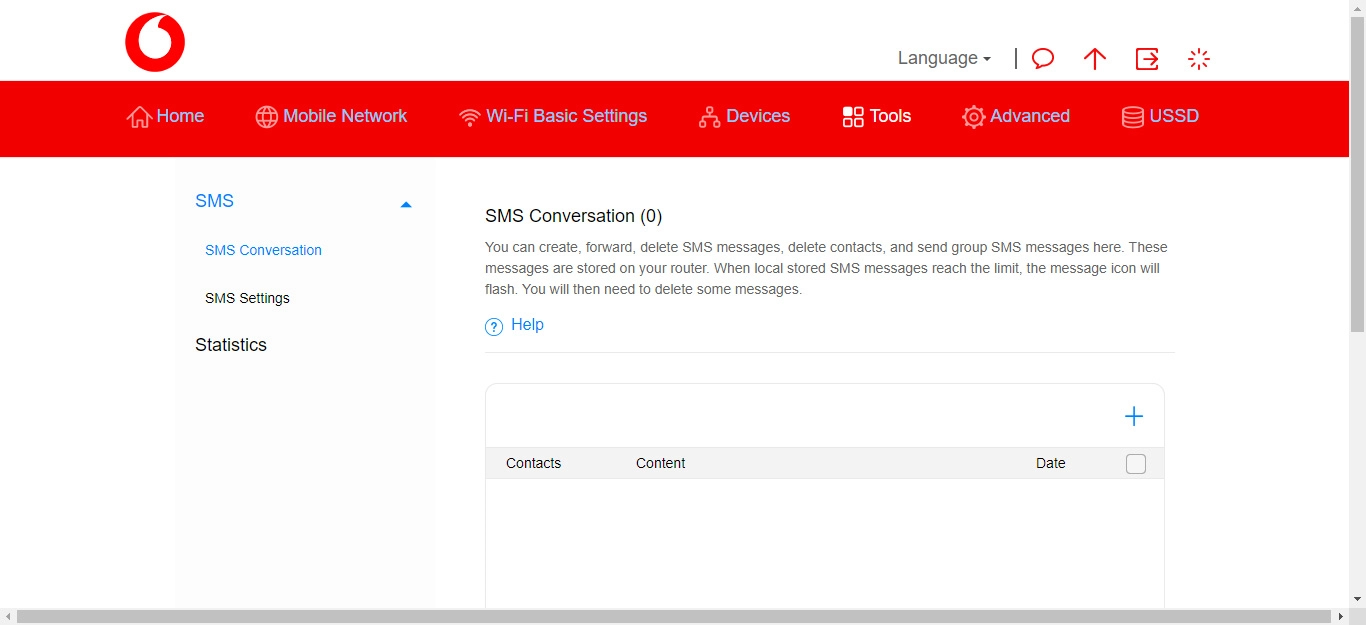
2 Create new text message
Click the new message icon.
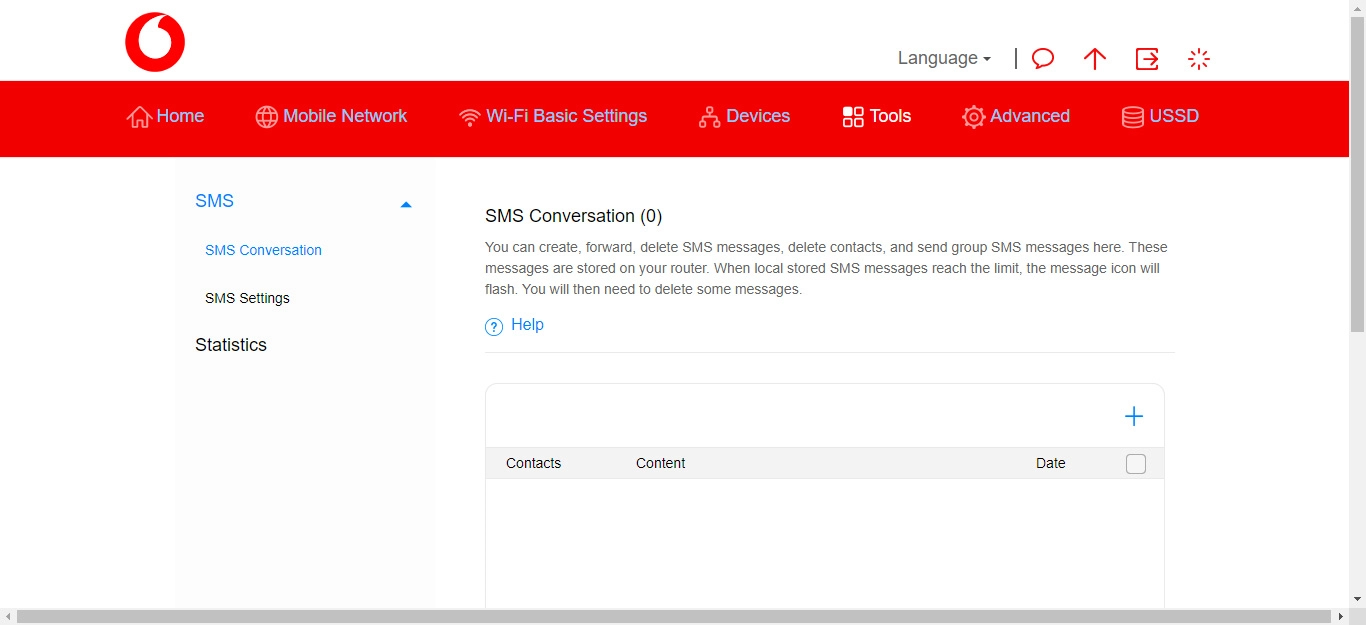
3 Enter the recipient's number
Click the recipient input field and key in the number of the recipient.
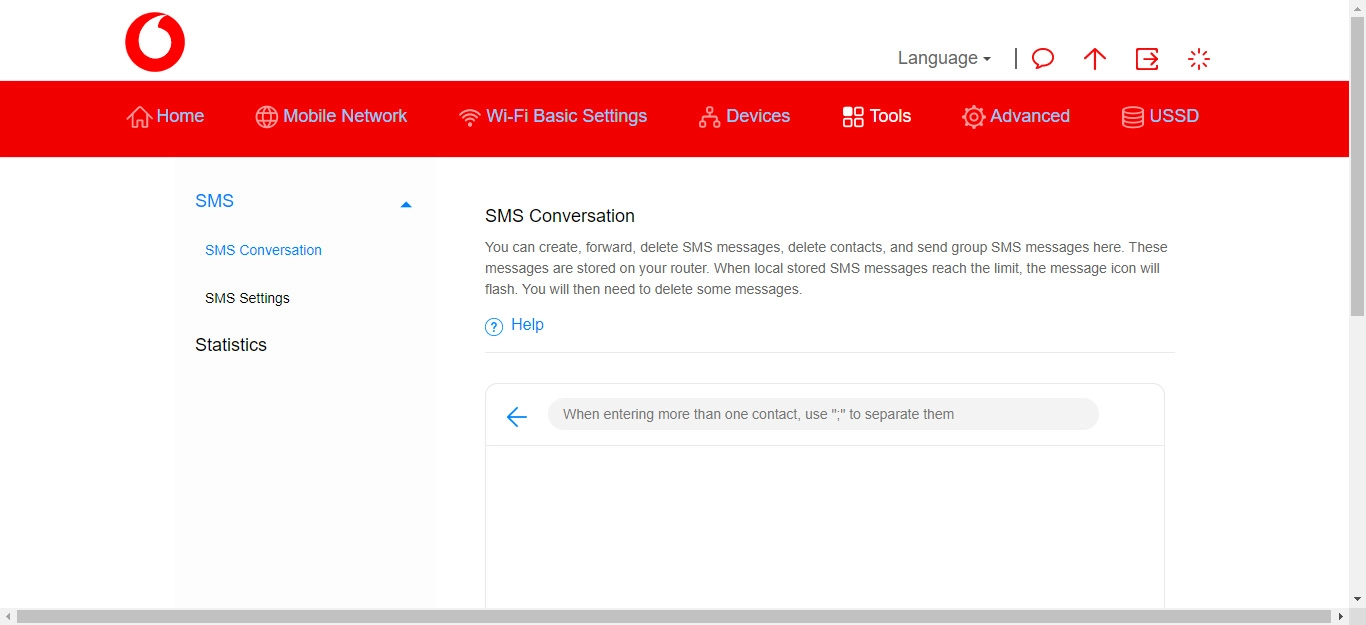
4 Write text
Click the text input field and write the text for your text message.
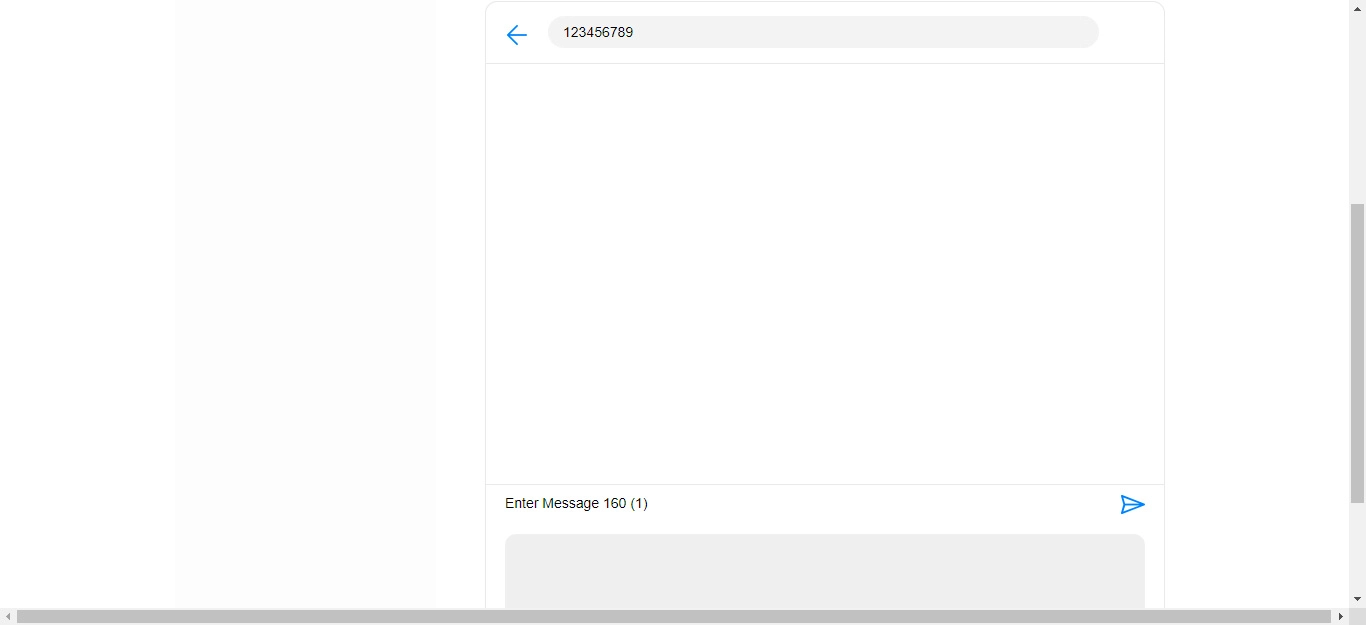
5 Send text message
Click the send icon when you've finished your text message.