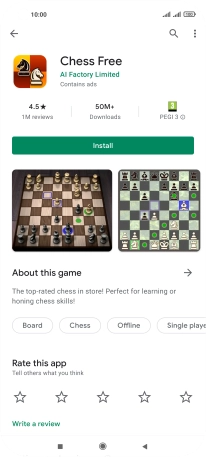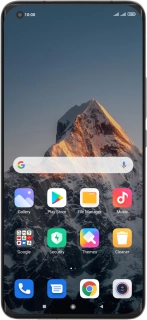
Xiaomi Mi 11 Ultra
Android 11.0
1 Find "Play Store"
Press Play Store.
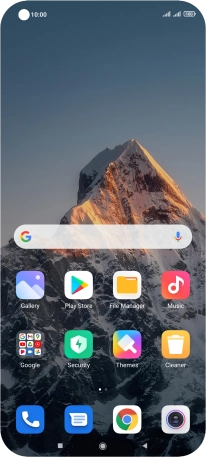
2 Uninstall apps
Press the profile icon.
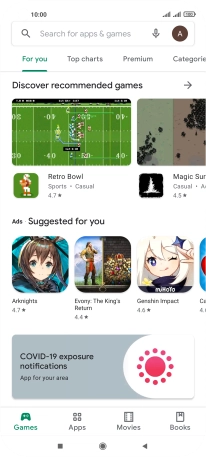
Press My apps & games.
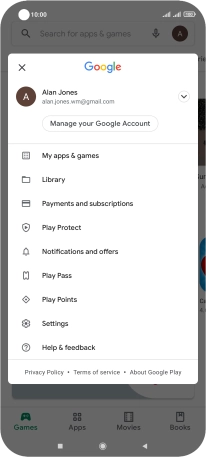
Press Installed.
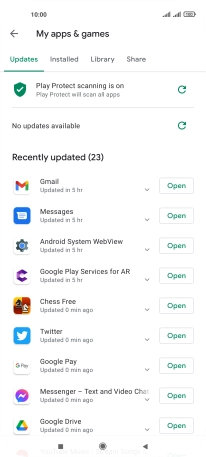
Press the required app.

Press Uninstall.
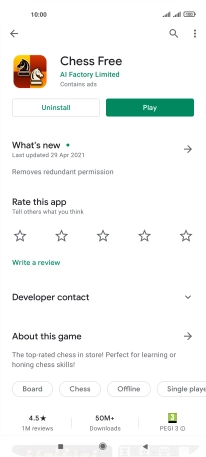
Press Uninstall.
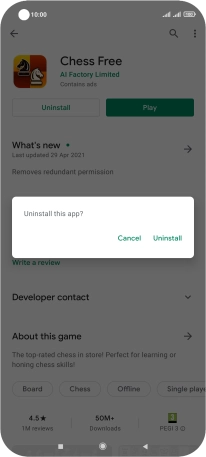
3 Return to the home screen
Press the Home key to return to the home screen.