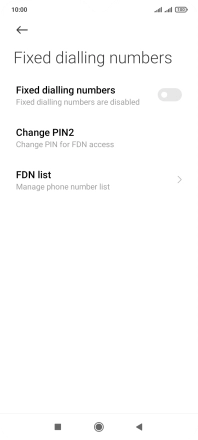Xiaomi Redmi 9AT
Android 10.0
1 Find "Fixed dialling numbers"
Press the phone icon.

Press the menu icon.
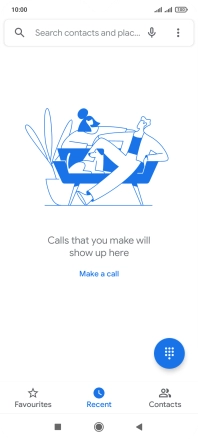
Press Settings.
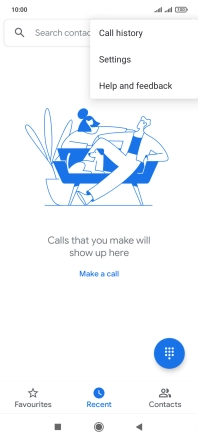
Press Calling accounts.
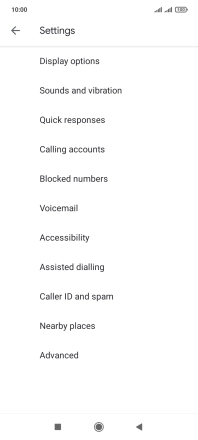
Press Advanced settings.
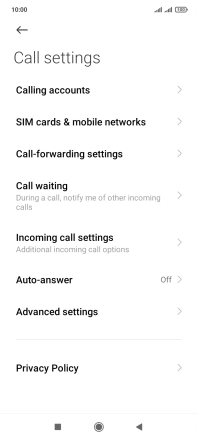
Press Fixed dialling numbers.
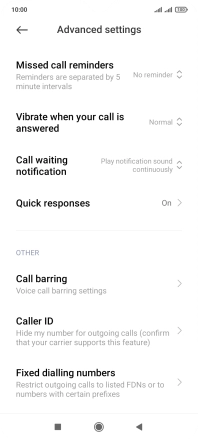
2 Turn fixed dialling on or off
Press the required SIM.
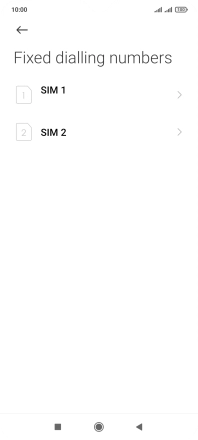
Press the indicator next to "Fixed dialling numbers" to turn fixed dialling on or off.
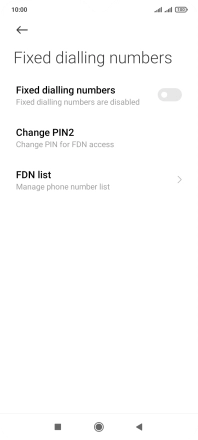
Key in your PIN2 and press OK. The default PIN2 is 1111.
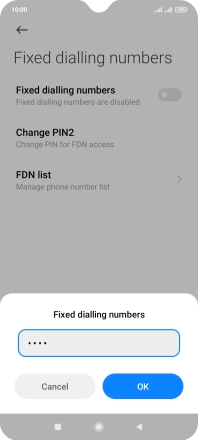
1111
3 Return to the home screen
Press the Home key to return to the home screen.