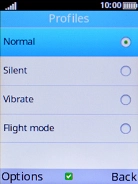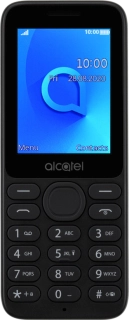
Alcatel 3080
1. Find "Profiles"
Press the Navigation key.

Select Settings.
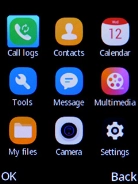
Select Profiles.
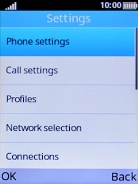
2. Turn on silent mode
Select Silent to turn on silent mode.
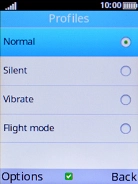
3. Turn off silent mode
Select another profile to turn off silent mode.
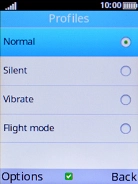
4. Return to the home screen
Press Disconnect to return to the home screen.