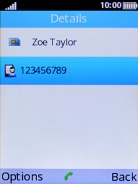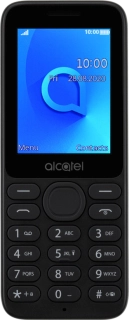
Alcatel 3080
1. Call a contact in your address book
Press the Navigation key.

Select Contacts.
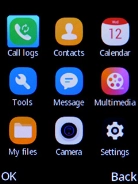
Select the required contact.

Press Connect.
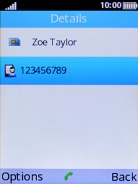
2. End call
Press Disconnect.
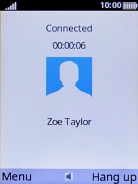
3. Return to the home screen
Press Disconnect to return to the home screen.