
Apple iPad 10.2 (7th gen.)
iPadOS 16.1
1. Find "Text Tone"
Press Settings.
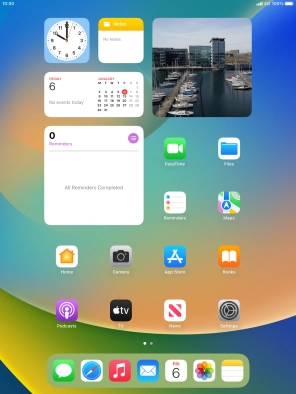
Press Sounds.

Press Text Tone.

2. Select message tone
Press the required message tones to hear them.

Once you've found a message tone you like, press arrow left.

3. Return to the home screen
Press the Home key to return to the home screen.












